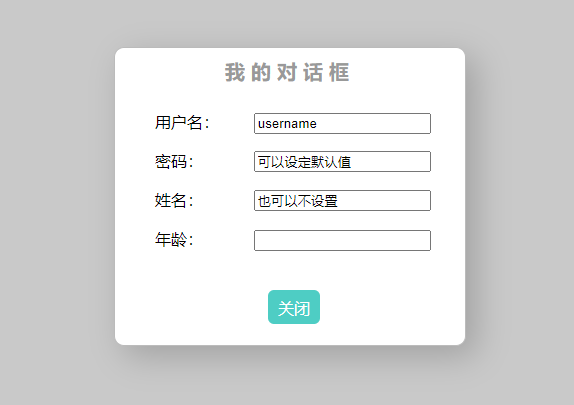所属分类:弹窗
第一步:引入所需css、js文件
<link rel="stylesheet" type="text/css" href="css/dialog.css">
<script src="js/jquery-1.10.2.js"></script>
<script src="js/dialog.min.js" type="text/javascript"></script>
第二步:js代码
<script type="text/javascript">
$("#openDialog1").dialog({
id: "superDialog", //必填,必须和已有id不同
title: "我的标题", //对话框的标题 默认值: 我的标题
type: 0, //0 对话框有确认按钮和取消按钮 1 对话框只有关闭按钮
easyClose: true, // 点击遮罩层也可以关闭窗口,默认值false
form: [{
description: "用户名",
type: "text",
name: "username",
value: "tom"
}, {
description: "密码",
type: "text",
name: "password",
value: "123456"
}, {
description: "姓名",
type: "text",
name: "name",
value: "tom"
}, {
description: "年龄",
type: "text",
name: "age",
value: "18"
}], //form 是填充表单的数据,必填
submit: function(data) {
//data是表单收集的数据
console.log(data);
//这个可自行删去
if (true) {
alert("提交成功\n(你自己可以去掉这个alert)");
//清空表单数据 传递参数=上述指定的id值
clearAllData("superDialog");
}
}
})
$("#openDialog2").dialog({
id: "dialog", //必填,必须和已有id不同
title: "我的对话框", //对话框的标题 默认值: 我的标题
type: 1, //0 对话框有确认按钮和取消按钮 1 对话框只有关闭按钮
form: [{
description: "用户名",
type: "text",
name: "username",
value: "username"
}, {
description: "密码",
type: "text",
name: "password",
value: "可以设定默认值"
}, {
description: "姓名",
type: "text",
name: "name",
value: "也可以不设置"
}, {
description: "年龄",
type: "text",
name: "age"
}] //form 是填充表单的数据,必填
})
</script>