所属分类:web前端开发
本文将给大家介绍怎么通过JavaScript在单击按钮后更改<a>标签的href值。
在我们日常开发过程中难免会遇到这类要求,所以就不要错过本文啦~
下面介绍两种实现方法:
第一种方法
代码如下:
1 2 3 4 5 6 7 8 9 10 11 12 13 14 15 16 17 18 19 20 21 22 23 24 25 26 27 28 29 30 31 32 33 34 35 36 37 38 39 40 | <!DOCTYPE HTML><html><head> <meta charset="UTF-8"> <title></title></head><body style="text-align:center;"><h1 style="color:#ff311f"> PHP中文网</h1><h3> 更改href属性值</h3> Go to 百度!</a><br><br><button onclick="myFunction()"> 点击更改跳转链接</button><script type="text/javascript"> function myFunction() { var link = document.querySelector("a"); link.getAttribute("href"); link.setAttribute("href", link.textContent = "欢迎来到PHP中文网!"; }</script></body></html> |
效果如下:
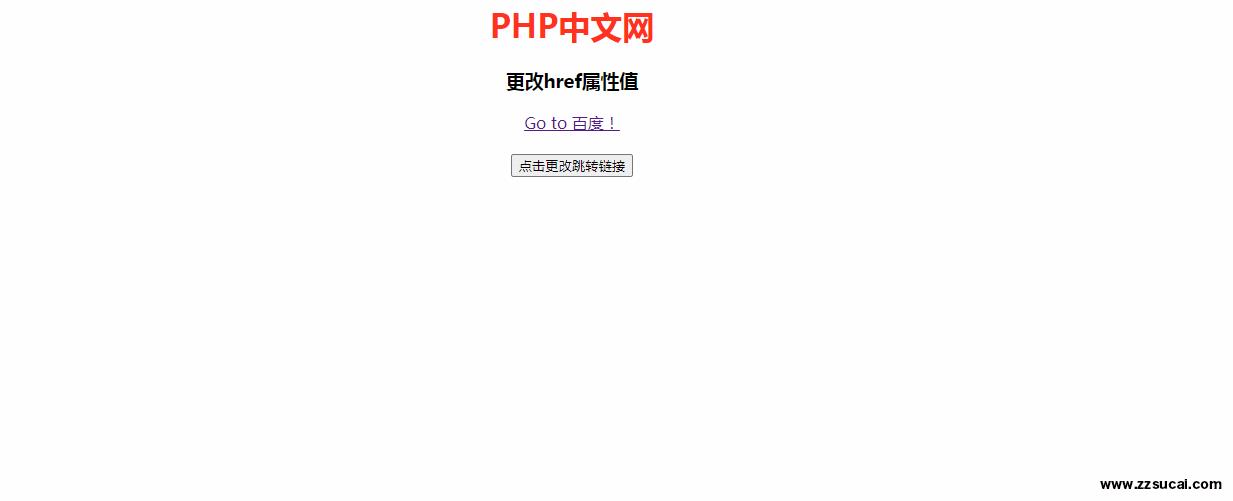
第二种方法
代码如下:
1 2 3 4 5 6 7 8 9 10 11 12 13 14 15 16 17 18 19 20 21 22 23 24 25 26 27 28 29 30 31 32 33 34 35 36 37 38 39 40 | <!DOCTYPE HTML><html><head> <meta charset="UTF-8"> <title></title></head><body style="text-align:center;"><h1 style="color:#ff7a03"> PHP中文网</h1><h3> 更改href属性值</h3> Go to 百度</a><br><br><button onclick="myFunction()"> 点击更改跳转链接</button><script type="text/javascript"> function myFunction() { document.getElementById('myLink').href document.getElementById("myLink") .textContent = "欢迎来到PHP中文网!"; }</script></body></html> |
效果如下:

相关介绍:
通过五种方式选择元素:
document.querySelector() 方法:它返回与查询匹配的第一个元素。
document.querySelectorAll() 方法:它返回与查询匹配的所有元素。
document.getElementById() 方法:它返回与 id 匹配的一个元素。
document.getElementsByClassName() 方法:返回与类匹配的所有元素。
document.getElementsByTagName() 方法:它返回与标签名称匹配的元素列表。
DOM 允许属性操作。属性控制 HTML 标记的行为或提供有关标记的附加信息。JavaScript 提供了多种操作 HTML 元素属性的方法。
以下方法用于操作属性:
getAttribute() 方法:它返回元素上某个属性的当前值,如果元素上不存在指定的属性,则返回 null。
setAttribute() 方法:它更新指定元素上现有属性的值,否则添加具有指定名称和值的新属性。
removeAttribute() 方法:用于移除指定元素的属性。
最后给大家推荐《JavaScript基础教程》~欢迎大家学习~
以上就是通过JavaScript在单击按钮后更改<a>标签的href值的详细内容,更多请关注zzsucai.com其它相关文章!