所属分类:php教程

问题:
Site控制器里面的action如何访问?如图:
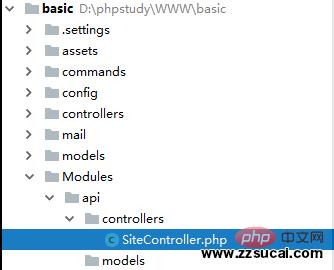
解决方法:
1、建立目录
首先建立如上的目录结构,在api下的以及目录有三个文件夹和一个文件Module.php,这个php文件内容如下:
<?php
namespace app\modules\api;
/**
* api module definition class
*/
class Module extends \yii\base\Module
{
/**
* @inheritdoc
*/
public $controllerNamespace = 'app\modules\api\controllers';
/**
* @inheritdoc
*/
public function init()
{
parent::init();
// custom initialization code goes here
}
}(推荐教程:yii框架)
2、web.php
还记得项目根目录下的config文件夹下有个web.php文件么,添加如下字段:
<?php
$params = require __DIR__ . '/params.php';
$db = require __DIR__ . '/db.php';
$config = [
'id' => 'basic',
'basePath' => dirname(__DIR__),
'bootstrap' => ['log'],
'aliases' => [
'@bower' => '@vendor/bower-asset',
'@npm' => '@vendor/npm-asset',
],
'components' => [
'request' => [
// !!! insert a secret key in the following (if it is empty) - this is required by cookie validation
'cookieValidationKey' => 'jjsYJ_ju0W8ifOv5mY3JBMI6DOppFlo6',
],
'cache' => [
'class' => 'yii\caching\FileCache',
],
'user' => [
'identityClass' => 'app\models\User',
'enableAutoLogin' => true,
],
'errorHandler' => [
'errorAction' => 'site/error',
],
'mailer' => [
'class' => 'yii\swiftmailer\Mailer',
// send all mails to a file by default. You have to set
// 'useFileTransport' to false and configure a transport
// for the mailer to send real emails.
'useFileTransport' => true,
],
'log' => [
'traceLevel' => YII_DEBUG ? 3 : 0,
'targets' => [
[
'class' => 'yii\log\FileTarget',
'levels' => ['error', 'warning'],
],
],
],
'db' => $db,
/*
'urlManager' => [
'enablePrettyUrl' => true,
'showScriptName' => false,
'rules' => [
],
],
*/
],
'modules' => [
'api' => [
'class' => 'app\modules\api\Module',
],
],
'params' => $params,
];
if (YII_ENV_DEV) {
// configuration adjustments for 'dev' environment
$config['bootstrap'][] = 'debug';
$config['modules']['debug'] = [
'class' => 'yii\debug\Module',
// uncomment the following to add your IP if you are not connecting from localhost.
//'allowedIPs' => ['127.0.0.1', '::1'],
];
$config['bootstrap'][] = 'gii';
$config['modules']['gii'] = [
'class' => 'yii\gii\Module',
// uncomment the following to add your IP if you are not connecting from localhost.
//'allowedIPs' => ['127.0.0.1', '::1'],
];
}
return $config;3、api组件下的controllers
现在我们在Modules/api/controllers下新建一个SiteControllers.php,内容如下:
<?php
namespace app\modules\api\controllers;
use yii\web\Controller;
class SiteController extends Controller
{
public function actionIndex()
{
echo "hello world";
}
}4、浏览器访问
最后就是浏览器访问这个actionIndex了,浏览器输入: http://localhost/basic/web/index.php?r=api/site/index
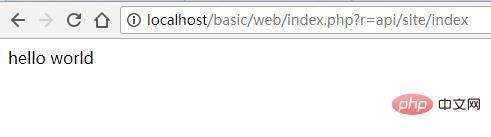
完成!
更多编程相关内容,请关注zzsucai.com编程入门栏目!
以上就是yii框架如何访问自定义模块下的controller的详细内容,更多请关注zzsucai.com其它相关文章!