所属分类:web前端开发
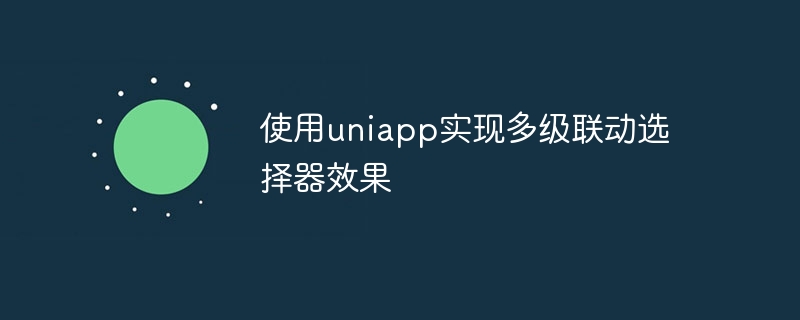
使用Uniapp实现多级联动选择器效果
一、介绍
多级联动选择器是一种常见的交互效果,在很多应用场景中都能看到。在Uniapp中,我们可以利用它提供的组件和API,轻松实现这种效果。本文将介绍如何使用Uniapp实现多级联动选择器,并提供具体的代码示例。
二、准备工作
在开始实现之前,我们需要准备以下工作:
三、实现步骤
例如,我们创建一个省市区数据源:
const data = [
{
name: '北京市',
children: [
{
name: '东城区',
children: [
{ name: '东华门街道' },
{ name: '东四街道' }
]
},
{
name: '西城区',
children: [
{ name: '西单街道' },
{ name: '西直门街道' }
]
}
]
},
{
name: '上海市',
children: [
{
name: '黄浦区',
children: [
{ name: '外滩街道' },
{ name: '南京东路街道' }
]
},
{
name: '徐汇区',
children: [
{ name: '徐家汇街道' },
{ name: '田林街道' }
]
}
]
}
];pages目录下创建一个名为index的页面,在index.vue文件中编写页面结构和样式。<template>
<view class="container">
<!-- 一级选择器 -->
<picker mode="selector" :range="{{provinceList}}" bindchange="handleProvinceChange" :value="provinceIndex">
<view class="picker-block">
<text>请选择省份</text>
<text>{{provinceName}}</text> <!-- 显示选择的省份 -->
</view>
</picker>
<!-- 二级选择器 -->
<picker mode="selector" :range="{{cityList}}" bindchange="handleCityChange" :value="cityIndex">
<view class="picker-block">
<text>请选择城市</text>
<text>{{cityName}}</text> <!-- 显示选择的城市 -->
</view>
</picker>
<!-- 三级选择器 -->
<picker mode="selector" :range="{{districtList}}" bindchange="handleDistrictChange" :value="districtIndex">
<view class="picker-block">
<text>请选择区县</text>
<text>{{districtName}}</text> <!-- 显示选择的区县 -->
</view>
</picker>
</view>
</template>
<style>
.container {
display: flex;
flex-direction: column;
align-items: center;
justify-content: center;
height: 100vh;
}
.picker-block {
margin-bottom: 20px;
}
</style>picker组件的bindchange事件来监听选择器的变化,并执行相应的逻辑。在index.vue文件中添加以下代码:
<script>
export default {
data() {
return {
provinceList: [],
provinceIndex: 0,
provinceName: "",
cityList: [],
cityIndex: 0,
cityName: "",
districtList: [],
districtIndex: 0,
districtName: ""
};
},
mounted() {
this.initData();
},
methods: {
initData() {
// 初始化省份列表
this.provinceList = data.map(item => item.name);
// 初始化城市列表
this.handleProvinceChange({ detail: { value: this.provinceIndex } });
},
handleProvinceChange(e) {
const index = e.detail.value;
this.provinceIndex = index;
this.provinceName = this.provinceList[index];
// 根据选择的省份,初始化城市列表
const cityData = data[index].children;
this.cityList = cityData.map(city => city.name);
// 初始化区县列表
this.handleCityChange({ detail: { value: this.cityIndex } });
},
handleCityChange(e) {
const index = e.detail.value;
this.cityIndex = index;
this.cityName = this.cityList[index];
// 根据选择的城市,初始化区县列表
const districtData = data[this.provinceIndex].children[index].children;
this.districtList = districtData.map(district => district.name);
// 初始化选中的区县
this.handleDistrictChange({ detail: { value: this.districtIndex } });
},
handleDistrictChange(e) {
const index = e.detail.value;
this.districtIndex = index;
this.districtName = this.districtList[index];
}
}
};
</script>四、运行和调试
在HBuilderX中,选择合适的运行环境,可以在模拟器或真机上预览和调试。如果一切正常,就可以看到多级联动选择器的效果了。
五、总结
本文介绍了使用Uniapp实现多级联动选择器的方法,包括创建数据源、实现页面结构和样式、以及处理选择器的事件。通过这些步骤,我们可以轻松地在Uniapp中实现多级联动选择器的效果。希望本文对Uniapp开发有所帮助!