所属分类:web前端开发
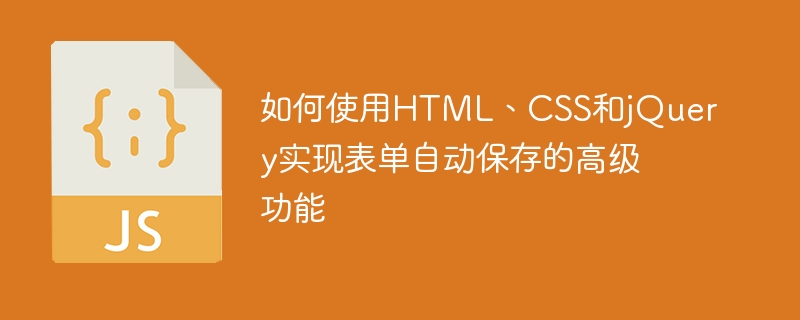
如何使用HTML、CSS和jQuery实现表单自动保存的高级功能
在现代网页应用中,表单是非常常见的元素之一。当用户在输入表单数据时,如何能够实现自动保存的功能,不仅可以提高用户的使用体验,也能确保数据的安全性。本文将介绍如何使用HTML、CSS和jQuery来实现表单的自动保存功能,并附上具体的代码示例。
一、HTML表单的结构搭建
我们首先来建立一个简单的HTML表单结构。下面是一个例子:
<form id="myForm"> <input type="text" name="name" placeholder="姓名" /> <input type="email" name="email" placeholder="邮箱" /> <textarea name="message" placeholder="留言"></textarea> </form>
二、CSS样式的设置
接下来,我们需要对表单进行一些样式的设置,以使其更加美观。这里只是简单的示例,您可以根据自己的需求进行设计。
form {
width: 400px;
margin: 0 auto;
}
input, textarea {
width: 100%;
padding: 10px;
margin-bottom: 10px;
}
input[type="text"], input[type="email"] {
height: 40px;
}
textarea {
height: 100px;
}
.button {
display: inline-block;
background-color: #4CAF50;
color: white;
padding: 10px 20px;
text-align: center;
text-decoration: none;
font-size: 16px;
cursor: pointer;
}三、使用jQuery进行表单的自动保存功能
现在,我们需要通过jQuery来实现表单自动保存的功能。我们将使用localStorage来存储表单数据。当用户对表单进行输入时,数据将自动保存在localStorage中。当用户刷新页面或关闭浏览器后,再次访问页面时,表单将自动填充之前保存的数据。
// 当用户输入时,保存表单数据到localStorage
$('input, textarea').on('keyup', function() {
var inputName = $(this).attr('name');
var inputValue = $(this).val();
localStorage.setItem(inputName, inputValue);
});
// 当页面加载完成后,自动填充表单数据
$(document).ready(function() {
$('input, textarea').each(function() {
var inputName = $(this).attr('name');
var inputValue = localStorage.getItem(inputName);
$(this).val(inputValue);
});
});四、完整示例代码
下面是完整的示例代码,包括HTML、CSS和jQuery:
<!DOCTYPE html>
<html>
<head>
<title>表单自动保存</title>
<style>
form {
width: 400px;
margin: 0 auto;
}
input, textarea {
width: 100%;
padding: 10px;
margin-bottom: 10px;
}
input[type="text"], input[type="email"] {
height: 40px;
}
textarea {
height: 100px;
}
.button {
display: inline-block;
background-color: #4CAF50;
color: white;
padding: 10px 20px;
text-align: center;
text-decoration: none;
font-size: 16px;
cursor: pointer;
}
</style>
</head>
<body>
<form id="myForm">
<input type="text" name="name" placeholder="姓名" />
<input type="email" name="email" placeholder="邮箱" />
<textarea name="message" placeholder="留言"></textarea>
</form>
<script src="https://code.jquery.com/jquery-3.5.1.min.js"></script>
<script>
// 当用户输入时,保存表单数据到localStorage
$('input, textarea').on('keyup', function() {
var inputName = $(this).attr('name');
var inputValue = $(this).val();
localStorage.setItem(inputName, inputValue);
});
// 当页面加载完成后,自动填充表单数据
$(document).ready(function() {
$('input, textarea').each(function() {
var inputName = $(this).attr('name');
var inputValue = localStorage.getItem(inputName);
$(this).val(inputValue);
});
});
</script>
</body>
</html>总结
通过以上的步骤,我们可以很方便地实现表单的自动保存功能。用户无需担心数据丢失,即使关闭浏览器或者刷新页面,数据仍然会得到保留。当然,这只是一个简单的示例,您可以根据具体的需求对代码进行扩展和优化。希望本文能对您有所帮助!