所属分类:web前端开发
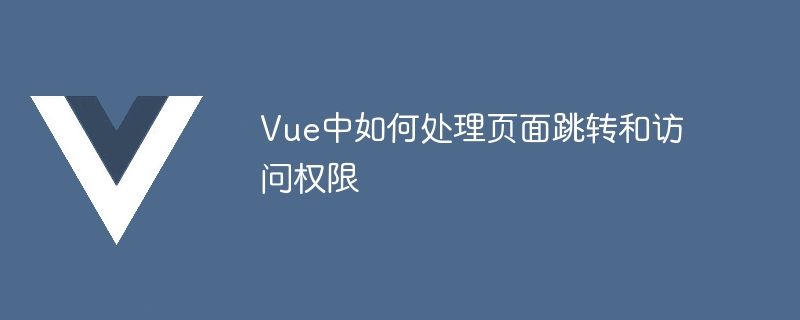
Vue中如何处理页面跳转和访问权限,需要具体代码示例
在Vue框架中,页面跳转和访问权限是前端开发中常见的问题。本文将介绍如何在Vue中处理页面跳转和访问权限,并提供具体的代码示例,以帮助读者更好地理解和应用。
一、页面跳转
Vue Router是Vue框架中用于处理前端路由的插件,它可以帮助我们实现页面之间的无刷新跳转。下面是一个简单的页面跳转的示例:
// 安装和引入Vue Router
npm install vue-router
import VueRouter from 'vue-router'
// 定义组件
const Home = { template: '<div>Home</div>' }
const About = { template: '<div>About</div>' }
// 定义路由
const routes = [
{ path: '/', component: Home },
{ path: '/about', component: About }
]
// 创建router实例
const router = new VueRouter({
routes
})
// 注册router实例
new Vue({
router
}).$mount('#app')上述代码中,我们先使用命令行进行Vue Router的安装,然后在代码中引入和使用。通过定义路由和对应的组件,我们可以通过改变URL实现页面的跳转。例如,访问"/"时展示Home组件,访问"/about"时展示About组件。
// 在HelloWorld组件内部的一个方法中实现页面跳转
methods: {
goToAbout() {
this.$router.push('/about')
}
}在上述代码中,我们通过this.$router.push()方法来跳转到"/about"页面,从而实现了页面的跳转。
二、访问权限
在实际开发中,我们常常需要根据用户的角色或登录状态来控制页面的访问权限。Vue提供了多种方式来处理访问权限,下面是其中两种常见的方式:
Vue Router提供了全局的导航守卫,我们可以在路由跳转之前进行权限校验。以下是一个简单的示例:
// 定义路由
const routes = [
{ path: '/dashboard', component: Dashboard },
{ path: '/profile', component: Profile }
]
// 创建router实例
const router = new VueRouter({
routes
})
// 使用全局的导航守卫
router.beforeEach((to, from, next) => {
// 检查用户是否登录,如果未登录则跳转到登录页
const isAuthenticated = checkAuthStatus()
if (!isAuthenticated && to.path !== '/login') {
next('/login')
} else {
next()
}
})
// 注册router实例
new Vue({
router
}).$mount('#app')在上述代码中,我们使用router.beforeEach()方法对路由进行全局的导航守卫。在导航跳转之前,我们检查用户是否已登录,如果未登录且目标页面不是登录页,则强制跳转至登录页。
除了全局导航守卫外,Vue Router还提供了动态路由的方式来控制访问权限。以下是一个简单的示例:
// 定义路由
const routes = [
{ path: '/dashboard', component: Dashboard, meta: { requiresAuth: true } },
{ path: '/profile', component: Profile }
]
// 创建router实例
const router = new VueRouter({
routes
})
// 使用动态路由进行权限控制
router.beforeEach((to, from, next) => {
// 检查目标页面是否需要登录权限
if (to.matched.some(record => record.meta.requiresAuth)) {
// 检查用户是否登录,如果未登录则跳转到登录页
const isAuthenticated = checkAuthStatus()
if (!isAuthenticated) {
next('/login')
} else {
next()
}
} else {
next()
}
})
// 注册router实例
new Vue({
router
}).$mount('#app')在上述代码中,我们通过设置meta字段来标记需要登录权限的页面,然后在导航守卫中根据meta字段进行权限检查。
三、总结
本文介绍了Vue中处理页面跳转和访问权限的方法,并提供了具体的代码示例。通过使用Vue Router实现页面跳转和使用导航守卫控制访问权限,我们可以更好地管理和控制前端路由。希望本文对于读者能够有所帮助,并在实际开发中得以应用。