所属分类:web前端开发
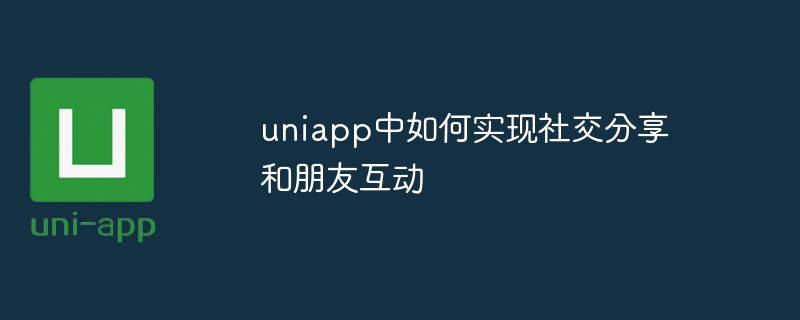
Uniapp是一种多端开发框架,可以快速地构建跨平台应用。在开发应用时,社交分享和朋友互动是非常常见的功能需求。本文将介绍如何在Uniapp中实现社交分享和朋友互动,并提供具体的代码示例。
一、社交分享
社交分享是指将应用中的内容分享到各种社交平台上,如微信、微博等。在Uniapp中,可以使用uni-share插件来实现社交分享功能。以下是具体的代码示例:
npm install @dcloudio/uni-share
import uniShare from '@dcloudio/uni-share'
share() {
uniShare({
title: '分享标题',
content: '分享描述',
imageUrl: '分享图片链接',
success: function() {
console.log('分享成功')
},
fail: function() {
console.log('分享失败')
}})
}
<button @click="share">点击分享</button>
通过以上代码,就可以实现在Uniapp中的社交分享功能。
二、朋友互动
朋友互动是指用户之间可以互相发起聊天、评论、点赞等操作。在Uniapp中,可以通过uni.request接口向后台发送请求,并使用Vuex管理应用的状态。以下是具体的代码示例:
const store = new Vuex.Store({
state: {
commentCount: 0
},
mutations: {
incrementCommentCount(state) {
state.commentCount++
}}
})
submitComment(comment) {
uni.request({
url: '后台评论接口',
data: { comment: comment },
success: (res) => {
if (res.data.code === 0) {
store.commit('incrementCommentCount')
}
}})
}
computed: {
commentCount() {
return this.$store.state.commentCount
}
}
8c38b65084c5dc90667ca8d978cdf4e2点击点赞65281c5ac262bf6d81768915a4a77ac0
通过以上代码,就可以实现在Uniapp中的朋友互动功能。
总结
本文介绍了如何在Uniapp中实现社交分享和朋友互动功能,并提供了具体的代码示例。通过使用uni-share插件实现社交分享,以及使用uni.request和Vuex实现朋友互动,开发者可以轻松地在Uniapp中添加这些常见的社交功能。当然,具体的实现方式还可根据实际需求进行调整和优化。