所属分类:web前端开发
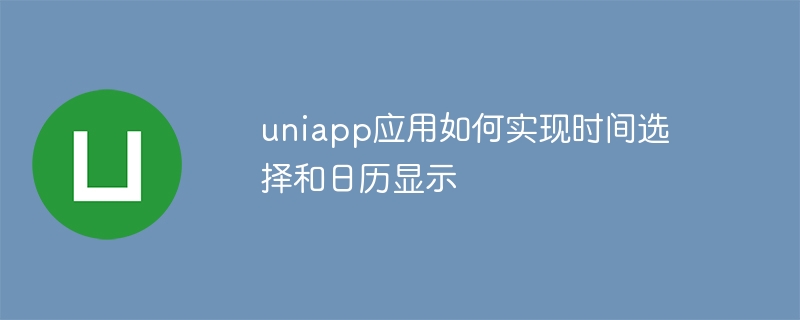
uniapp 是一款基于 Vue.js 框架的跨平台应用开发工具,可以轻松地开发出适用于多个平台的应用。在许多应用中,时间选择和日历显示是非常常见的需求。本文将详细介绍如何在 uniapp 应用中实现时间选择和日历显示,并提供具体的代码示例。
一、时间选择
<template>
<view>
<picker mode="time" @change="onSelectTime"></picker>
</view>
</template>
<script>
export default {
methods: {
onSelectTime(e) {
console.log('选择的时间为:', e.detail.value)
}
}
}
</script><template>
<view>
<picker-view @change="onSelectTime" :value="timeIndex">
<picker-view-column>
<view v-for="(hour, index) in hours" :key="index">{{ hour }}</view>
</picker-view-column>
<picker-view-column>
<view v-for="(minute, index) in minutes" :key="index">{{ minute }}</view>
</picker-view-column>
<picker-view-column>
<view v-for="(second, index) in seconds" :key="index">{{ second }}</view>
</picker-view-column>
</picker-view>
</view>
</template>
<script>
export default {
data() {
return {
timeIndex: [0, 0, 0],
hours: ['00', '01', '02', ...],
minutes: ['00', '01', '02', ...],
seconds: ['00', '01', '02', ...]
}
},
methods: {
onSelectTime(e) {
const values = e.detail.value
const selectedHour = this.hours[values[0]]
const selectedMinute = this.minutes[values[1]]
const selectedSecond = this.seconds[values[2]]
const selectedTime = `${selectedHour}:${selectedMinute}:${selectedSecond}`
console.log('选择的时间为:', selectedTime)
}
}
}
</script>二、日历显示
uniapp 中的日历显示通常使用基于组件的插件实现,以下是其中一种方式。
@vue/calendar 这样的插件实现日历显示功能。首先,安装插件:
npm install @vue/calendar --save
然后,在页面中引入插件并使用:
<template>
<view>
<vue-calendar></vue-calendar>
</view>
</template>
<script>
import VueCalendar from '@vue/calendar'
export default {
components: {
VueCalendar
}
}
</script><template>
<view>
<view class="calendar-header">
<text class="calendar-prev" @click="prevMonth">上个月</text>
<text class="calendar-title">{{ currentYear }}年{{ currentMonth }}月</text>
<text class="calendar-next" @click="nextMonth">下个月</text>
</view>
<view class="calendar-weekdays">
<text v-for="(weekday, index) in weekdays" :key="index" class="calendar-weekday">{{ weekday }}</text>
</view>
<view class="calendar-days">
<text v-for="day in getDaysInMonth(currentYear, currentMonth)" :key="day" class="calendar-day">{{ day }}</text>
</view>
</view>
</template>
<script>
export default {
data() {
return {
currentYear: new Date().getFullYear(),
currentMonth: new Date().getMonth() + 1,
weekdays: ['日', '一', '二', '三', '四', '五', '六']
}
},
methods: {
prevMonth() {
// 上个月操作
},
nextMonth() {
// 下个月操作
},
getDaysInMonth(year, month) {
// 获取某个月份的天数
}
}
}
</script>
<style scoped>
/* 添加自定义样式 */
</style>