所属分类:web前端开发
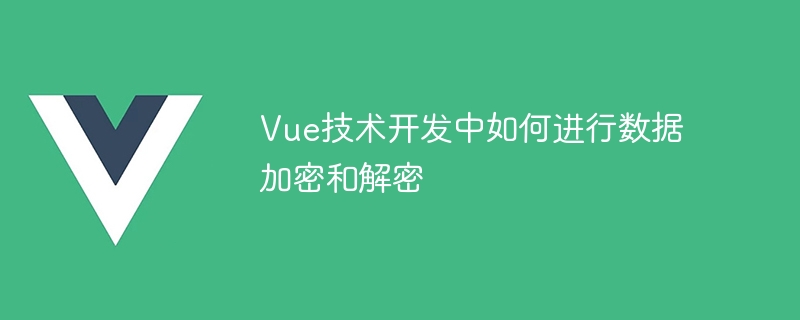
Vue技术开发中如何进行数据加密和解密
在Vue技术开发中,数据加密和解密是一项重要的安全措施。通过加密敏感数据可以防止数据泄露和盗取,保护用户的隐私和信息安全。本文将介绍如何在Vue中使用常用的加密算法进行数据加密和解密,并提供具体的代码示例。
一、数据加密
// 安装crypto-js库:npm install crypto-js
import { AES, enc } from 'crypto-js'
// 加密函数
function encryptData(data, key) {
const encrypted = AES.encrypt(data, key)
return encrypted.toString()
}
// 使用示例
const data = 'Hello, world!'
const key = 'MySecretKey'
const encryptedData = encryptData(data, key)
console.log('加密后的数据:', encryptedData)// 安装crypto-js和node-rsa库:npm install crypto-js node-rsa
import NodeRSA from 'node-rsa'
// 生成密钥对
const rsa = new NodeRSA()
const publicKey = rsa.exportKey('public')
const privateKey = rsa.exportKey('private')
// 加密函数
function encryptData(data, publicKey) {
const key = new NodeRSA(publicKey, 'public')
const encrypted = key.encrypt(data, 'base64')
return encrypted
}
// 使用示例
const data = 'Hello, world!'
const encryptedData = encryptData(data, publicKey)
console.log('加密后的数据:', encryptedData)二、数据解密
// 安装crypto-js库:npm install crypto-js
import { AES, enc } from 'crypto-js'
// 解密函数
function decryptData(encryptedData, key) {
const decrypted = AES.decrypt(encryptedData, key)
return decrypted.toString(enc.Utf8)
}
// 使用示例
const encryptedData = 'aUUpkm20xwW2PiUCJyHRAklFMNntZcW7'
const key = 'MySecretKey'
const decryptedData = decryptData(encryptedData, key)
console.log('解密后的数据:', decryptedData)// 安装crypto-js和node-rsa库:npm install crypto-js node-rsa
import NodeRSA from 'node-rsa'
// 解密函数
function decryptData(encryptedData, privateKey) {
const key = new NodeRSA(privateKey, 'private')
const decrypted = key.decrypt(encryptedData, 'utf8')
return decrypted
}
// 使用示例
const encryptedData = 'n89IKpAAjX6QJbejl3AxOR+yIZi6DW7'
const decryptedData = decryptData(encryptedData, privateKey)
console.log('解密后的数据:', decryptedData)以上是在Vue技术开发中如何进行数据加密和解密的具体代码示例。根据实际需求,可以选择合适的加密算法和密钥长度来保证数据的安全性。在实际开发中,还可以结合其他安全措施,如HTTPS、输入验证等,全面提升系统的安全性。