所属分类:web前端开发
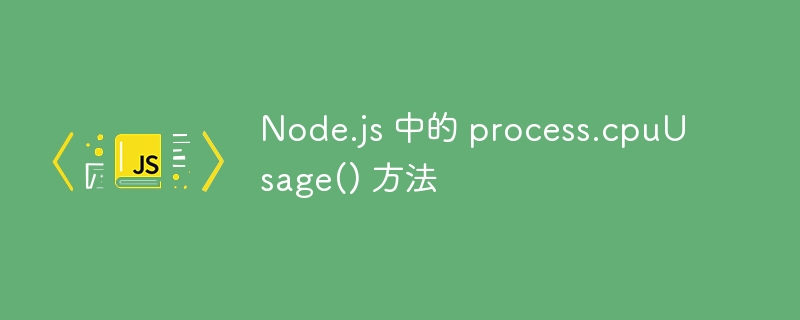
process.argv()方法用于获取当前运行进程的用户及其CPU使用率。数据以具有 user 和 system 属性的对象返回。获得的值以微秒为单位,即10^-6秒。如果多个核心正在为正在运行的进程执行工作,则返回的值可能会大于实际运行的时间。
process.cpuUsage([previousValue])
该方法仅接受下面定义的单个参数 -
previousValue –这是一个可选参数。这是之前调用 process.cpuUsage() 方法的返回值。
创建一个名为 cpuUsage.js 的文件并复制下面的代码片段。创建文件后,使用以下命令运行此代码,如下例所示 -
node cpuUsage.js
cpuUsage.js
实时演示
// Node.js program to demonstrate the use of process.argv
// Importing the process module
const process = require('process');
// Getting the cpu usage details by calling the below method
const usage = process.cpuUsage();
// Printing the cpu usage values
console.log(usage);admin@root:~/node/test$ node cpuUsage.js
{ user: 352914, system: 19826 }让我们再看一个示例。
实时演示
// Node.js program to demonstrate the use of process.argv
// Importing the process module
const process = require('process');
// Getting the cpu usage details by calling the below method
var usage = process.cpuUsage();
// Printing the cpu usage values
console.log("cpu usage before: ", usage);
// Printing the current time stamp
const now = Date.now();
// Looping to delay the process for 100 milliseconds
while (Date.now() - now < 100);
// After using the cpu for nearly 100ms
// calling the process.cpuUsage() method again...
usage = process.cpuUsage(usage);
// Printing the new cpu usage values
console.log("Cpu usage by this process: ", usage);admin@root:~/node/test$ node cpuUsage.js
cpu usage before: { user: 357675, system: 32150 }
Cpu usage by this process: { user: 93760, system: 95 }