所属分类:web前端开发
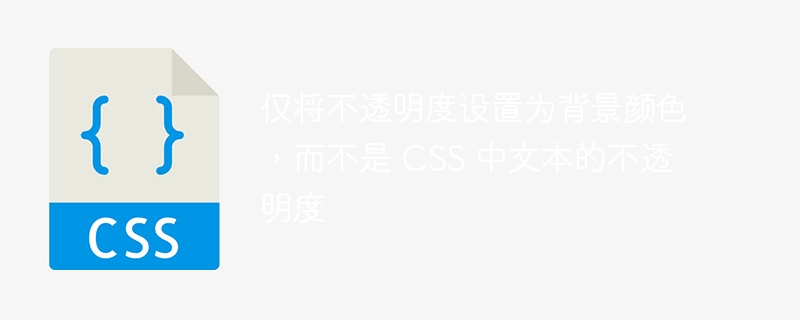
在 CSS 中,我们可以使用 CSS 的“background”属性设置特定 HTML 元素的背景。有时,我们可能需要降低背景颜色的不透明度而不影响 HTML 元素的内容。
我们可以通过减小 alpha 变量的值来降低背景颜色的不透明度,同时将颜色值分配给“背景颜色”属性。
用户可以按照以下语法仅将不透明度设置为背景色,而不是 CSS 中的文本。
background: rgba(255, 0, 0, opacity); or background-color: hsla(0, 100%, 30%, opacity);
用户可以使用‘rgba’或‘hsla’设置背景颜色;这里“a”代表 alpha 不透明度,其值介于 0 和 1 之间。
在下面的示例中,我们创建了 HTML div 元素并使用“background”属性设置背景颜色。我们使用“rgba”值来设置背景颜色。我们将“红色”颜色设置为背景,不透明度为“0.1”,用户可以在输出中观察到。
<html>
<head>
<style>
.div {
background: rgba(255, 0, 0, 0.1);
height: 100px;
width: 500px;
}
</style>
</head>
<body>
<h3>Setting up the background opacity without affecting the content of the div element</h3>
<div class = "div">
Hello! How are you?
</div>
</body>
</html>
在下面的示例中,我们使用“background-color”CSS 属性来设置 HTML div 元素的背景。此外,我们还使用“hsla”值作为背景,并使用“0.2”alpha 不透明度值。
用户可以在0到1之间增加或减少不透明度值并观察背景颜色的变化。
<html>
<head>
<style>
.div {
background-color: hsla(0, 100%, 30%, 0.2);
height: 100px;
width: 500px;
}
</style>
</head>
<body>
<h3>Setting up the background opacity using the background-color: hsla CSS property without affecting the content of the div element </h3>
<div class = "div">
This is a content of the div element.
</div>
</body>
</html>
我们可以将背景div与内容div分开,并为div元素设置不透明度较低的背景颜色。
在这里,我们有一个父 div。在父 div 中,我们有背景和内容 div。背景和内容 div 尺寸与父 div 相同。我们可以设置两个 div 元素的 z-index 属性,以将内容 div 显示在背景 div 上方。
之后,我们可以使用 CSS 的“opacity”属性仅降低背景 div 的不透明度。这样,我们就可以将背景 div 放在内容 div 的下方,并玩弄背景 div 的不透明度。
<html>
<head>
<style>
#parent {
width: 500px;
height: 150px;
position: relative;
}
#content {
position: absolute;
width: 100%;
height: 100%;
color: white;
font-size: 1.2rem;
top: 0;
left: 0;
}
#background {
background: blue;
filter: alpha(opacity=30);
position: absolute;
height: 100%;
width: 100%;
top: 0;
left: 0;
}
</style>
</head>
<body>
<h3>Setting up the background opacity using the filter: alpha(opacity = value) CSS property without affecting the content of the div element </h3>
<div id = "parent">
<div id = "background"></div>
<div id = "content"> This is the content of the div element.</div>
</div>
</body>
</html>
用户学会了在不影响文本或 div 内容的不透明度的情况下设置背景颜色的不透明度。用户可以在使用“rgba”或“hsla”值时降低颜色的不透明度。如果用户有图像或其他任何内容作为背景,他们可以为背景和内容创建单独的 div,并降低背景 div 的不透明度。