所属分类:web前端开发
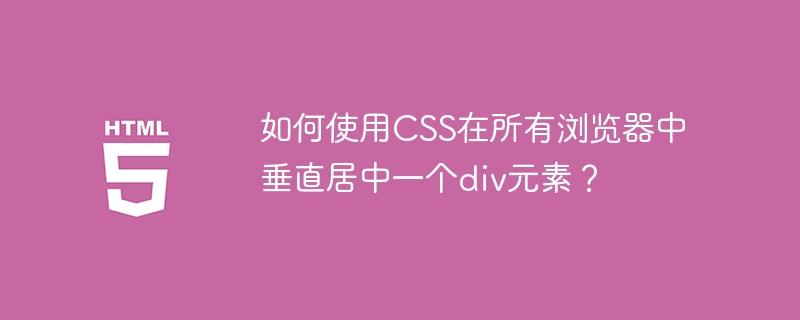
要使用 CSS 在所有浏览器中垂直居中 div 元素,请使用 Flexbox。 CSS3提供了另一种布局模式Flexible Box,俗称Flexbox。使用此模式,您可以轻松地为复杂的应用程序和网页创建布局。与浮动不同,Flexbox 布局可以完全控制框的方向、对齐方式、顺序和大小。
标签是 HTML 中元素的容器。我们可以在 div 中放置任何类型的内容。首先添加元素,然后使用 CSS 设置它们的样式。我们现在只能将 div 垂直居中,但可以水平居中。
为了使 div 垂直居中,我们将使用 flex 属性,align-items 属性。该值设置为 center 以使 div 居中。在下面的示例中,我们使用具有中心值的align-items属性将其中一个div设置为居中对齐 -
demo2 {
display: flex;
align-items: center;
height: 60%;
}
然后将内容设置在同一个 div demo2 中以居中对齐 -
<div class="demo2"> <img src="https://img.zzsucai.com/202309/23/9TyQx597422122507.jpg" alt="Archery Tutorial"> <p>Archery is a bow and arrow game where each player is supposed to shoot arrows from a bow and hit a fixed target.</p> </div>
现在让我们看看使用 CSS 为所有浏览器垂直居中 div 元素的示例 -
<!DOCTYPE html>
<html lang="en">
<head>
<meta charset="UTF-8">
<meta http-equiv="X-UA-Compatible" content="IE=edge">
<meta name="viewport" content="width=device-width, initial-scale=1.0">
<title>Center Div Elements</title>
</head>
<style>
body,
html {
height: 100%;
}
.demo2 {
display: flex;
align-items: center;
height: 60%;
}
.demo1,
.demo2 {
border: 2px solid skyblue;
background-color: blue;
color: white;
}
</style>
<body>
<h1>Archery Tutorial</h1>
<div class="demo1">
<img src="https://img.zzsucai.com/202309/23/9TyQx597422122507.jpg"
alt="Archery Tutorial">
<p>Archery is a bow and arrow game where each player is supposed to shoot arrows from a
bow and hit a fixed target.</p>
</div>
<p>Let us now center the div elements: </p>
<div class="demo2">
<img src="https://img.zzsucai.com/202309/23/9TyQx597422122507.jpg"
alt="Archery Tutorial">
<p>Archery is a bow and arrow game where each player is supposed to shoot arrows from a
bow and hit a fixed target.</p>
</div>
</body>
</html>