所属分类:web前端开发
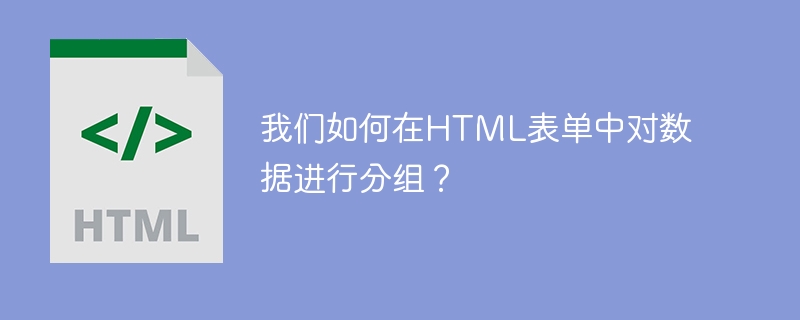
我们使用<fieldset>标签,对HTML表单中的相关数据进行分组。该标签在网页上的相关元素周围创建一个框。 <legend> 标签在 <fieldset> 标签内使用,为组提供标题或为组提供名称。

<fieldse>…..</fieldset>
以下是使用<legend>标签在<fieldset>标签内对HTML表单中的数据进行分组的示例 -
<!DOCTYPE html>
<html>
<head>
<meta charset="UTF-8">
<meta name="description" content="meta tag in the web document">
<meta name="keywords" content="HTML,CSS">
<meta name="author" content="lokesh">
<meta name="viewport" content="width=device-width, initial-scale=1.0">
</head>
<body>
<form>
<fieldset>
<legend>Employee Details</legend>
Employee Name<br>
<input type="text" name="Ename">
<br>
Employee ID<br>
<input type="text" name="Eid">
<br>
Employee Address<br>
<input type="text" name="Eid">
<br>
</fieldset>
</form>
</body>
</html>
您可以尝试运行以下代码来对HTML表单中的数据进行分组 -
<!DOCTYPE html>
<html>
<body>
<form>
<fieldset>
<legend>Student Information:</legend>
Student Name:<br>
<input type="text" name="sname">
<br>
Student Subject:<br>
<input type="text" name="ssubject">
<br>
</fieldset>
</form>
</body>
</html>