所属分类:web前端开发
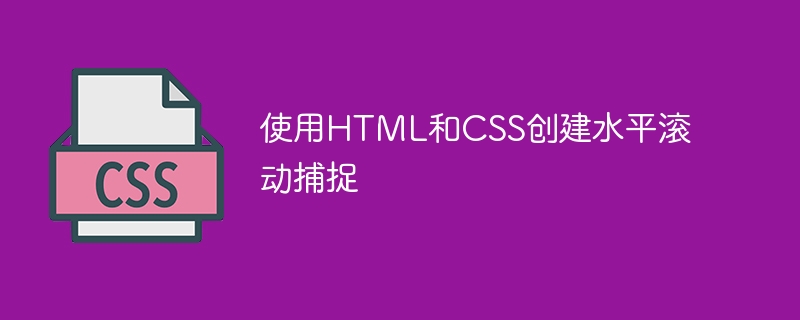
To create a horizontal scroll snap, we will make use of the scroll−snap−type to produce the snap effect. The properties scroll−snap−type and scroll−snap−align specify the sort of snap behavior we want to employ and the alignment of the snap points, respectively.
The scroll−snap−type property's value of "x mandatory" indicates that we want to snap horizontally, and the scroll−snap−align property's value of "start" indicates that we want the snap marks to line up with the beginning of each section.
可以使用JavaScript库(如ScrollSnap)来实现此功能,该库提供了更高级的功能和自定义选项。
Another option would be CSS frameworks such as Bootstrap provide built−in components for horizontal scroll snap and CSS grid or flexbox layouts to create horizontal sections that automatically snap each other.
Define a container element to hold the sections that can be scrolled horizontally
将容器的宽度设置为其父元素的宽度的100%,高度设置为视口高度的100%
Enable horizontal scrolling when the content overflows the container using the CSS overflow−x property
使用CSS scroll−snap−type属性启用强制水平滚动捕捉
为每个将水平滚动的部分定义一个section类
Set the width of each section to 100% of its parent element's width and the height to 100% of the viewport height
Display each section as an inline block element to allow horizontal placement using the CSS display property
Set the snap alignment of each section to the start of the container using the CSS scroll−snap−align property
<!DOCTYPE html>
<html lang="en">
<head>
<meta charset="UTF-8">
<meta http-equiv="X-UA-Compatible" content="IE=edge">
<title>Horizontal Scroll Snap</title>
<!---------------------- CSS ---------------------------->
<style>
/* Set the width of the container element to 100% of its parent element's width,
and the height to 100% of the viewport height */
.container {
width: 100%;
height: 100vh;
/* Enable horizontal scrolling when the content overflows the container */
overflow-x: scroll;
/* Enable mandatory horizontal scroll snapping */
scroll-snap-type: x mandatory;
}
/* Set the width of each section to 100% of its parent element's width,
and the height to 100% of the viewport height */
.section {
width: 100%;
height: 100vh;
/* Display each section as an inline block element to allow horizontal placement */
display: inline-block;
/* Set the snap alignment of each section to the start of the container */
scroll-snap-align: start;
}
</style>
</head>
<body>
<!-- The container element will contain the sections that can be scrolled horizontally -->
<div class="container">
<!-- Each section is wrapped inside an <h1> tag -->
<h1><div class="section">Section 1</div></h1>
<h1><div class="section">Section 2</div></h1>
<h1><div class="section">Section 3</div></h1>
<h1><div class="section">Section 4</div></h1>
</div>
</body>
</html>
在创建此功能时,确保在不同的浏览器和设备上兼容性是很重要的。应该使用CSS属性,如scroll−snap−type、scroll−snap−align和scroll−behavior来控制滚动捕捉行为。HTML结构应该设置一个容器元素和固定宽度的项目。应该确定捕捉点,并使用scroll−behavior启用平滑滚动。应提供适当的ARIA属性和键盘导航选项。通过牢记这些注意事项和限制,开发人员可以创建一个功能齐全且用户友好的水平滚动捕捉。
水平滚动捕捉功能使用户能够轻松浏览网页的水平部分。它可以用于各种目的,如图像滑块、作品集、产品旋转木马等。