所属分类:web前端开发
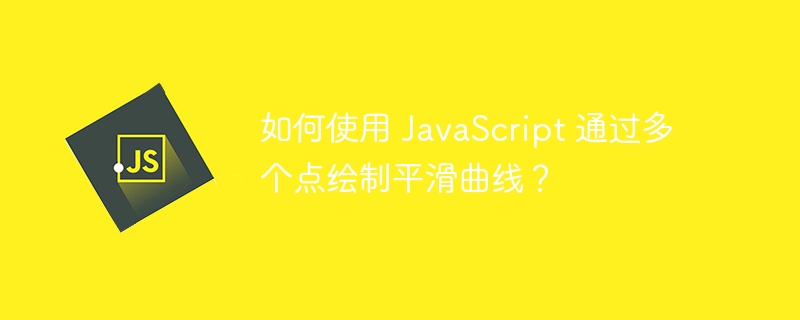
在本文中,我们将学习如何借助 Canvas 浏览器 API 和 HTML 元素,使用 JavaScript 绘制经过多个点的平滑曲线。
在网络上可视化数据或创建交互式图形时,通过多个点绘制平滑曲线可以大大增强信息的美观性和可读性。让我们通过一些示例来了解如何实现这一点。
在此示例中,我们将利用由一组控制点定义的 Brazier 曲线的概念来绘制穿过它们的平滑曲线。我们将使用 canvas HTML 元素及其上下文 API 预定义点,通过这些点绘制平滑曲线。
<html lang="en">
<head>
<title>
How to Draw Smooth Curve Through Multiple Points using JavaScript?
</title>
<style>
canvas {
border: 1px solid #000;
}
</style>
</head>
<body>
<canvas id="myCanvas" width="500" height="300"></canvas>
<script>
const canvas = document.getElementById("myCanvas");
const context = canvas.getContext("2d");
const points = [
{ x: 50, y: 100 },
{ x: 150, y: 200 },
{ x: 250, y: 50 },
{ x: 350, y: 150 },
{ x: 450, y: 100 },
];
function drawSmoothCurve(points) {
context.beginPath();
context.moveTo(points[0].x, points[0].y);
for (let i = 1; i < points.length - 1; i++) {
const xc = (points[i].x + points[i + 1].x) / 2;
const yc = (points[i].y + points[i + 1].y) / 2;
context.quadraticCurveTo(points[i].x, points[i].y, xc, yc);
}
// Connect the last two points with a straight line
context.lineTo(points[points.length - 1].x, points[points.length - 1].y);
context.stroke();
}
drawSmoothCurve(points);
</script>
</body>
</html>
在本示例中,我们将遵循上述代码结构,使用 Bézier 曲线和 Catmull-Rom 样条方法通过多个点绘制一条平滑曲线。
<html lang="en">
<head>
<title>How to Draw Smooth Curve Through Multiple Points using JavaScript?</title>
<style>
canvas {
border: 1px solid #000;
}
</style>
</head>
<body>
<canvas id="myCanvas" width="500" height="300"></canvas>
<script>
const canvas = document.getElementById("myCanvas");
const context = canvas.getContext("2d");
const points = [
{ x: 50, y: 100 },
{ x: 150, y: 200 },
{ x: 250, y: 50 },
{ x: 350, y: 150 },
{ x: 450, y: 100 },
];
function drawSmoothCurve(points) {
context.beginPath();
context.moveTo(points[0].x, points[0].y);
// Example 1: Bézier Curves
// context.quadraticCurveTo(cp1x, cp1y, x, y);
// context.bezierCurveTo(cp1x, cp1y, cp2x, cp2y, x, y);
for (let i = 1; i < points.length - 1; i++) {
const xc = (points[i].x + points[i + 1].x) / 2;
const yc = (points[i].y + points[i + 1].y) / 2;
context.quadraticCurveTo(points[i].x, points[i].y, xc, yc);
}
// Connect the last two points with a straight line
context.lineTo(points[points.length - 1].x, points[points.length - 1].y);
context.stroke();
}
drawSmoothCurve(points);
// Example 2: Catmull-Rom Splines
function catmullRomSpline(points, context) {
context.beginPath();
context.moveTo(points[0].x, points[0].y);
for (let i = 1; i < points.length - 2; i++) {
const p0 = points[i - 1];
const p1 = points[i];
const p2 = points[i + 1];
const p3 = points[i + 2];
const t = 0.5;
const x1 = (-t * p0.x + (2 - t) * p1.x + (t - 2) * p2.x + t * p3.x) / 2;
const y1 = (-t * p0.y + (2 - t) * p1.y + (t - 2) * p2.y + t * p3.y) / 2;
const x2 = ((2 * t - 3) * p0.x + (3 - 4 * t) * p1.x + (1 + 2 * t) * p2.x + (-t) * p3.x) / 2;
const y2 = ((2 * t - 3) * p0.y + (3 - 4 * t) * p1.y + (1 + 2 * t) * p2.y + (-t) * p3.y) / 2;
const x3 = (t * p1.x + (2 - t) * p2.x) / 2;
const y3 = (t * p1.y + (2 - t) * p2.y) / 2;
context.bezierCurveTo(x1, y1, x2, y2, x3, y3);
}
context.lineTo(points[points.length - 2].x, points[points.length - 2].y);
context.lineTo(points[points.length - 1].x, points[points.length - 1].y);
context.stroke();
}
catmullRomSpline(points, context);
</script>
</body>
</html>
总之,使用 JavaScript 通过多个点绘制平滑曲线可以极大地增强基于 Web 的图形和数据可视化的视觉美感和可读性。通过利用 Bezier 曲线和 Catmull-Rom 样条曲线的强大功能,我们学习了如何在 canvas HTML 元素及其上下文 API 的帮助下使用 JavaScript 通过多个点绘制平滑曲线。