所属分类:web前端开发
react实现密码隐藏功能的方法:1、添加依赖“import {View,Text,TouchableWithoutFeedback,TextInput,Image,StyleSheet,} from 'react-native';”;2、通过“{this.state.imageState ? (...)}”方法实现密码显示与隐藏功能即可。
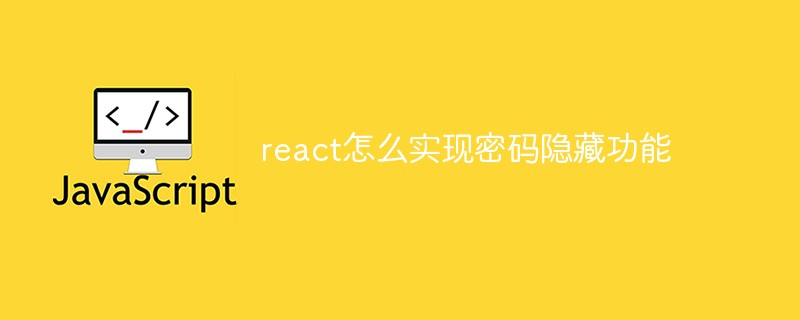
本教程操作环境:Windows10系统、React Native0.67版、Dell G3电脑。
react怎么实现密码隐藏功能?
React Native 密码输入的显示与隐藏 Image点击事件 眼睛 输入框密码
1.效果图
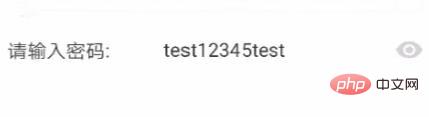

2.添加依赖
import {
View,
Text,
TouchableWithoutFeedback,
TextInput,
Image,
StyleSheet,
} from 'react-native';登录后复制3.代码功能实现
export default class App extends Component {
constructor(props) {
super(props);
this.state = {
imageState: false,
};
}
render() {
return (
<View style={{ flex: 1, justifyContent: 'space-around' }}>
<View
style={{ backgroundColor: '#ffffff', height: 50, flexDirection: 'row', justifyContent: 'space-between', marginTop: 1, }}>
<Text style={pageStyle.textStyle}>请输入密码:</Text>
<TextInput
secureTextEntry={!this.state.imageState}//是否隐藏
editable={true}//是否可编辑
style={pageStyle.textInfoStyle}>
test12345test
</TextInput>
<TouchableWithoutFeedback style={{ marginRight: 10 }} onPress={this.onPressChang}>
{this.state.imageState ? (
<Image style={{ width: 21, height: 14, alignSelf: 'center', marginRight: 10, }}
source={require('../ReactDemo1/android/app/src/main/res/mipmap-xhdpi/password_show.png')}
/>) : (<Image style={{ width: 20, height: 8, alignSelf: 'center', marginRight: 10, }}
source={require('../ReactDemo1/android/app/src/main/res/mipmap-xhdpi/password_hide.png')}
/>)}
</TouchableWithoutFeedback>
</View>
</View>
);
}
onPressChang = () => {
this.setState({
imageState: !this.state.imageState,
});
};
}
const pageStyle = StyleSheet.create({
textInfoStyle: {
alignSelf: 'center',
marginLeft: 40,
color: '#343434',
fontSize: 16,
flex: 1,
},
textStyle: {
alignSelf: 'center',
marginLeft: 10,
color: '#343434',
fontSize: 16,
},
});登录后复制推荐学习:《react视频教程》
以上就是react怎么实现密码隐藏功能的详细内容,更多请关注zzsucai.com其它相关文章!