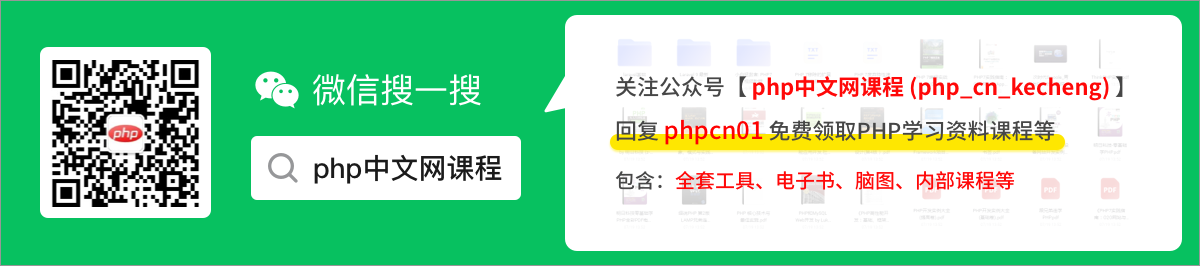所属分类:php教程
php实现图片旋转方向的代码方法是:1、创建一个php示例文件;2、通过“public static function base64Rotate($image, $rotate = '90', $savePath = false){...}”方法设置base64图片旋转;3、通过“imageRotate”方法设置本地图片旋转即可。

php入门到就业线上直播课:进入学习
Apipost = Postman + Swagger + Mock + Jmeter 超好用的API调试工具:点击使用
本教程操作环境:windows7系统、PHP8.1版、Dell G3电脑。
php图片旋转方向代码是什么?
php实现图片旋转
最近有一个需求需要将前端上传过来的图片进行逆时针旋转90°,这个主要需要使用到php的imagerotate方法对于图片进行旋转,具体实现方法如下:
<?php
namespace common\traits;
use Yii;
use yii\helpers\FileHelper;
/**
* 图片旋转处理trait
*
* @author wangjian
* @since 1.0
*/
class ImageRotate
{
/**
* base64图片旋转
* @param $image 需要旋转的base64图片
* @param string $rotate 逆时针旋转角度
* @param false $savePath 保存的图片路径,false返回base64格式
*/
public static function base64Rotate($image, $rotate = '90', $savePath = false)
{
if (empty($image)) {
return false;
}
if (preg_match('/^(data:\s*image\/(\w+);base64,)/', $image, $result)) {
$type = $result[2];
//设置临时目录
$temporaryPath = '/tmp/';
$temporaryPath = dirname(Yii::getAlias('@common')) . '/web' . $temporaryPath;
FileHelper::createDirectory($temporaryPath);
//将原图保存到零食目录
$temporaryImage = date('YmdHis') . rand(1000, 9999) . '.' . $type;
if (file_put_contents($temporaryPath . $temporaryImage, base64_decode(str_replace($result[1], '', $image)))) {
$newImage = self::rotateImage($temporaryPath . $temporaryImage, $rotate); //旋转图片
//删除临时文件
@unlink($temporaryPath . $temporaryImage);
ob_start();
if ($savePath === false) { //返回base
imagepng($newImage);
$imageString = $result[1] . base64_encode(ob_get_contents());
@unlink($newImage);
} else {
$imageString = imagepng($newImage, $savePath);
}
ob_end_clean();
return $imageString;
}
}
return false;
}
/**
* 本地图片旋转
* @param $image 需要旋转的本地图片
* @param string $rotate 逆时针旋转角度
* @param false $savePath 保存的图片路径,false返回替换原图
*/
public static function imageRotate($image, $rotate = '90', $savePath = false)
{
if (empty($image)) {
return false;
}
//旋转图片
$newImage = self::rotateImage($image, $rotate);
ob_start();
if ($savePath === false) {
//替换原图
$url = $image;
} else {
$url = $savePath;
}
$imageString = imagepng($newImage, $url);
ob_end_clean();
return $imageString;
}
/**
* @param $file 需要旋转的图片
* @param $rotate 逆时针旋转角度
*/
private static function rotateImage($file, $rotate)
{
$imageSize = getimagesize($file);
$imageSize = explode('/', $imageSize['mime']);
$type = $imageSize[1];
switch ($type) {
case "png":
$image = imagecreatefrompng($file);
break;
case "jpeg":
$image = imagecreatefromjpeg($file);
break;
case "jpg":
$image = imagecreatefromjpeg($file);
break;
case "gif":
$image = imagecreatefromgif($file);
break;
}
$rotateImage = imagerotate($image, $rotate, 0); //逆时针旋转
//获取旋转后的宽高
$srcWidth = imagesx($rotateImage);
$srcHeight = imagesy($rotateImage);
//创建新图
$newImage = imagecreatetruecolor($srcWidth, $srcHeight);
//分配颜色 + alpha,将颜色填充到新图上
$alpha = imagecolorallocatealpha($newImage, 0, 0, 0, 127);
imagefill($newImage, 0, 0, $alpha);
//将源图拷贝到新图上,并设置在保存 PNG 图像时保存完整的 alpha 通道信息
imagecopyresampled($newImage, $rotateImage, 0, 0, 0, 0, $srcWidth, $srcHeight, $srcWidth, $srcHeight);
imagesavealpha($newImage, true);
return $newImage;
}
}登录后复制具体使用:
1:base64图片旋转并输出base64
ImageRotate::base64Rotate('base64图片', '旋转角度');登录后复制2:base64图片旋转并保存
ImageRotate::base64Rotate('base64图片', '旋转角度', '保存地址');
3:本地图片旋转
ImageRotate::imageRotate('本地图片地址', '旋转角度', '保存地址');登录后复制根据上面的方法我们就可以实现图片的旋转功能了
推荐学习:《PHP视频教程》
以上就是php图片旋转方向代码是什么的详细内容,更多请关注zzsucai.com其它相关文章!