所属分类:web前端开发
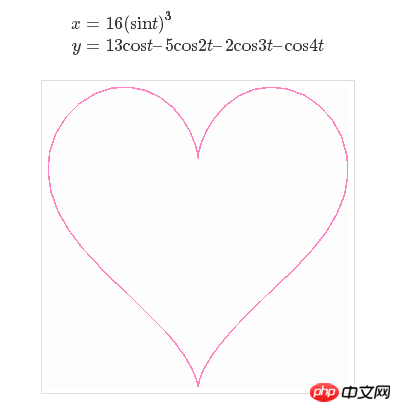
前端(vue)入门到精通课程:进入学习
Apipost = Postman + Swagger + Mock + Jmeter 超好用的API调试工具:点击使用
<!DOCTYPE html>
<html lang="en">
<head>
<meta charset="UTF-8">
<title>使用桃心形方程绘制爱心</title>
</head>
<body>
<canvas></canvas>
<script>
var canvas = document.querySelector('canvas');
var ctx = canvas.getContext('2d');
canvas.width = window.innerWidth;
canvas.height = window.innerHeight;
var Heart = function(x, y) {
this.x = x;
this.y = y;
this.vertices = [];
for(let i=0; i<30; i++) {
var step = i / 30 * (Math.PI * 2);//设置心上面两点之间的角度,具体分成多少份,好像需要去试。
var vector = {
x : (15 * Math.pow(Math.sin(step), 3)),
y : -(13 * Math.cos(step) - 5 * Math.cos(2 * step) - 2 * Math.cos(3 * step) - Math.cos(4 * step))
}
this.vertices.push(vector);
}
}
Heart.prototype.draw = function() {
ctx.translate(-1000,this.y);//这一步跟ctx.shadowOffsetX必须一起使用,不明白为啥?
ctx.beginPath();
for(let i=0; i<30; i++) {
var vector = this.vertices[i];
ctx.lineTo(vector.x, vector.y);
}
ctx.shadowColor = "red";
ctx.shadowOffsetX = this.x+1000;
ctx.fill();
}
canvas.onmousedown = function(e) {
var x = e.offsetX;
var y = e.offsetY;
var heart = new Heart(x, y);
heart.draw();
}
</script>
</body>
</html>登录后复制以上就是html5 canvas绘制爱心的方法示例的详细内容,更多请关注zzsucai.com其它相关文章!
