所属分类:web前端开发
平时做web开发的时候关于消息传递,除了客户端与服务器传值还有几个经常会遇到的问题
1.页面和其打开的新窗口的数据传递
2.多窗口之间消息传递
3.页面与嵌套的iframe消息传递
4.上面三个问题的跨域数据传递
postMessage()
这些问题都有一些解决办法,但html5引入的message的API可以更方便、有效、安全的解决这些难题。postMessage()方法允许来自不同源的脚本采用异步方式进行有限的通信,可以实现跨文本档、多窗口、跨域消息传递。
postMessage(data,origin)方法接受两个参数
1.data:要传递的数据,html5规范中提到该参数可以是JavaScript的任意基本类型或可复制的对象,然而并不是所有浏览器都做到了这点儿,部分浏览器只能处理字符串参数,所以我们在传递参数的时候需要使用JSON.stringify()方法对对象参数序列化,在低版本IE中引用json2.js可以实现类似效果。
2.origin:字符串参数,指明目标窗口的源,协议+主机+端口号[+URL],URL会被忽略,所以可以不写,这个参数是为了安全考虑,postMessage()方法只会将message传递给指定窗口,当然如果愿意也可以建参数设置为"*",这样可以传递给任意窗口,如果要指定和当前窗口同源的话设置为"/"。
http://test.com/index.html
<p style="width:200px; float:left; margin-right:200px;border:solid 1px #333;">
<p id="color">Frame Color</p>
</p>
<p>
<iframe id="child" src="http://lsLib.com/lsLib.html"></iframe>
</p>登录后复制我们可以在http://test.com/index.html通过postMessage()方法向跨域的iframe页面http://lsLib.com/lsLib.html传递消息
window.onload=function(){
window.frames[0].postMessage('getcolor','http://lslib.com');
}登录后复制接收消息
test.com上面的页面向lslib.com发送了消息,那么在lslib.com页面上如何接收消息呢,监听window的message事件就可以
http://lslib.com/lslib.html
window.addEventListener('message',function(e){
if(e.source!=window.parent) return;
var color=container.style.backgroundColor;
window.parent.postMessage(color,'*');
},false);登录后复制这样我们就可以接收任何窗口传递来的消息了,为了安全起见,我们利用这时候的MessageEvent对象判断了一下消息源,MessageEvent是一个这样的东东
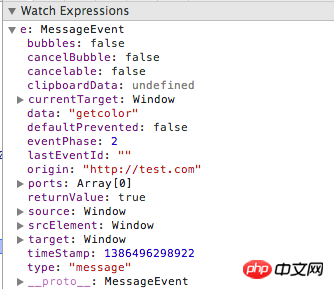
前端(vue)入门到精通课程:进入学习
Apipost = Postman + Swagger + Mock + Jmeter 超好用的API调试工具:点击使用
有几个重要属性
1.data:顾名思义,是传递来的message
2.source:发送消息的窗口对象
3.origin:发送消息窗口的源(协议+主机+端口号)
这样就可以接收跨域的消息了,我们还可以发送消息回去,方法类似
简单的demo
在这个例子中,左边的p会根据右边iframe内p颜色变化而变化
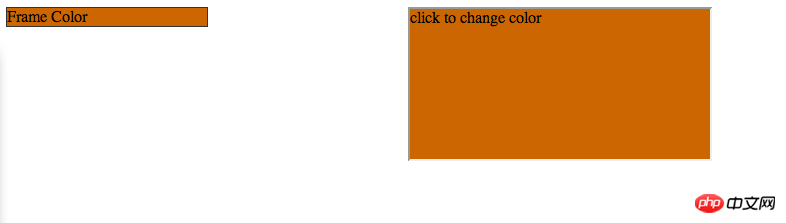
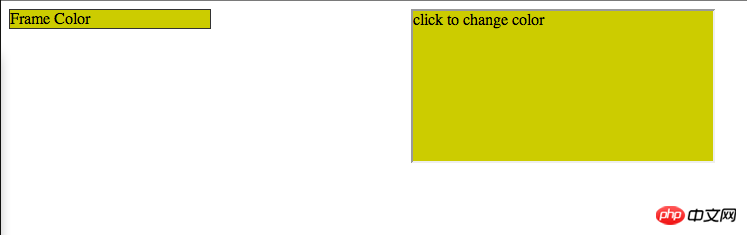
<!DOCTYPE html>
<html>
<head>
<title>Post Message</title>
</head>
<body>
<p style="width:200px; float:left; margin-right:200px;border:solid 1px #333;">
<p id="color">Frame Color</p>
</p>
<p>
<iframe id="child" src="http://lsLib.com/lsLib.html"></iframe>
</p>
<script type="text/javascript">
window.onload=function(){
window.frames[0].postMessage('getcolor','http://lslib.com');
}
window.addEventListener('message',function(e){
var color=e.data;
document.getElementById('color').style.backgroundColor=color;
},false);
</script>
</body>
</html>
http://test.com/index.html登录后复制<!doctype html>
<html>
<head>
<style type="text/css">
html,body{
height:100%;
margin:0px;
}
</style>
</head>
<body style="height:100%;">
<p id="container" onclick="changeColor();" style="widht:100%; height:100%; background-color:rgb(204, 102, 0);">
click to change color
</p>
<script type="text/javascript">
var container=document.getElementById('container');
window.addEventListener('message',function(e){
if(e.source!=window.parent) return;
var color=container.style.backgroundColor;
window.parent.postMessage(color,'*');
},false);
function changeColor () {
var color=container.style.backgroundColor;
if(color=='rgb(204, 102, 0)'){
color='rgb(204, 204, 0)';
}else{
color='rgb(204,102,0)';
}
container.style.backgroundColor=color;
window.parent.postMessage(color,'*');
}
</script>
</body>
</html>
http://lslib.com/lslib.html登录后复制在例子中页面加载的时候主页面向iframe发送’getColor‘ 请求(参数没实际用处)
window.onload=function(){
window.frames[0].postMessage('getcolor','http://lslib.com');
}登录后复制iframe接收消息,并把当前颜色发送给主页面呢
window.addEventListener('message',function(e){
if(e.source!=window.parent) return;
var color=container.style.backgroundColor;
window.parent.postMessage(color,'*');
},false);登录后复制主页面接收消息,更改自己p颜色
window.addEventListener('message',function(e){
var color=e.data;
document.getElementById('color').style.backgroundColor=color;
},false);登录后复制当点击iframe事触发其变色方法,把最新颜色发送给主页面
function changeColor () {
var color=container.style.backgroundColor;
if(color=='rgb(204, 102, 0)'){
color='rgb(204, 204, 0)';
}else{
color='rgb(204,102,0)';
}
container.style.backgroundColor=color;
window.parent.postMessage(color,'*');
}登录后复制主页面还是利用刚才监听message事件的程序处理自身变色
window.addEventListener('message',function(e){
var color=e.data;
document.getElementById('color').style.backgroundColor=color;
},false);登录后复制相信看了本文案例你已经掌握了方法,更多精彩请关注zzsucai.com其它相关文章!
推荐阅读:
spring mvc+localResizeIMG实现H5端图片压缩上传
H5实现旋转立体魔方
以上就是postMessage实现跨域、跨窗口消息传递的详细内容,更多请关注zzsucai.com其它相关文章!
