所属分类:web前端开发

前端(vue)入门到精通课程:进入学习
Apipost = Postman + Swagger + Mock + Jmeter 超好用的API调试工具:点击使用
前段时间在看一档说唱节目,被里面的一个说唱歌手JBcob的爱之满满这句词给洗脑了。
于是这次给大家带来一个爱之满满的点赞按钮,让大家在点赞的同时还能感受到被爱包裹的感觉。

svg,可以用图片,我这里就用伪元素的方式做一个爱心。(学习视频分享:css视频教程)<!-- fullLove.html -->
<div class="likeBtn" id="likeBtn">
<span class="heart" id="heart"></span>
</div>登录后复制/* fullLove.css */
.heart{
background-color: #8a93a0;
height: 13px;
width: 13px;
transform: rotate(-45deg) scale(1);
display: inline-block;
}
.heart::before {
content: '';
position: absolute;
top: -50%;
left: 0;
background-color: inherit;
border-radius: 50%;
height: 13px;
width: 13px;
}
.heart::after {
content: '';
position: absolute;
top: 0;
right: -50%;
background-color: inherit;
border-radius: 50%;
height: 13px;
width: 13px;
}登录后复制
// love.js
const likeBtn = document.getElementById('likeBtn');
const heart=document.getElementById('heart')
likeBtn.addEventListener('mousemove',() => {
heart.classList.add('heratPop')
})
likeBtn.addEventListener('mouseout',() => {
heart.classList.remove('heratPop')
})登录后复制/* fullLove.css */
.heratPop{
animation: pulse 1s linear infinite;
}
@keyframes pulse {
0% {
transform: rotate(-45deg) scale(1);
}
10% {
transform: rotate(-45deg) scale(1.1);
}
20% {
transform: rotate(-45deg) scale(0.9);
}
30% {
transform: rotate(-45deg) scale(1.2);
}
40% {
transform: rotate(-45deg) scale(0.9);
}
50% {
transform: rotate(-45deg) scale(1.1);
}
60% {
transform: rotate(-45deg) scale(0.9);
}
70% {
transform: rotate(-45deg) scale(1);
}
}登录后复制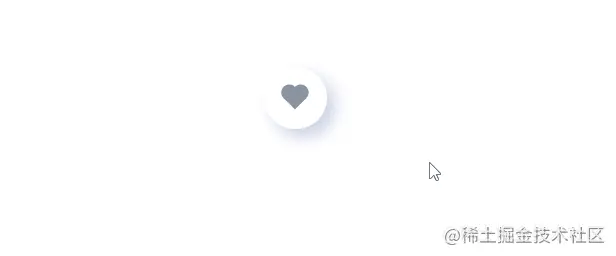
document.createElement,移除元素可以使用DOM 的remove()// love.js
function addHearts(content) {
for(let i=0; i<10; i++) {
setTimeout(() => {
const fullHeart = document.createElement('div');
fullHeart.classList.add('hearts');
fullHeart.innerHTML = '<span class="heart"></span>';
fullHeart.style.left = Math.random() * 100 + '%';
fullHeart.style.top = Math.random() * 100 + '%';
fullHeart.style.transform = `translate(-50%, -50%) scale(${Math.random()+0.3}) `
fullHeart.style.animationDuration = Math.random() * 2 + 3 + 's';
fullHeart.firstChild.style.backgroundColor='#ed3056'
content.appendChild(fullHeart);
setTimeout(() => {
fullHeart.remove();
}, 3000);
}, i * 100)
}
}登录后复制/* fullLove.css */
.hearts {
position: absolute;
color: #E7273F;
font-size: 15px;
top: 50%;
left: 50%;
transform: translate(-50%, -50%);
animation: fly 3s linear forwards;
}
@keyframes fly {
to {
transform: translate(-50%, -50px) scale(0);
}
}登录后复制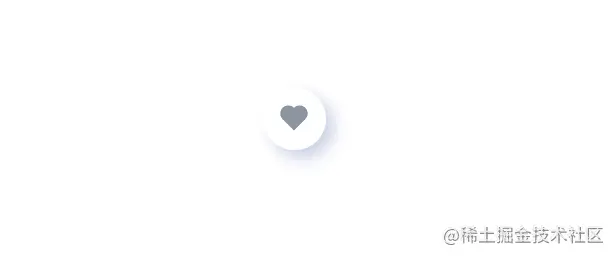
爱之满满点赞效果,希望可以帮助到有需要的同学。更多编程相关知识,请访问:编程学习!!
以上就是CSS+JS实现爱心点赞按钮(代码示例)的详细内容,更多请关注zzsucai.com其它相关文章!
