所属分类:web前端开发

前端(vue)入门到精通课程:进入学习
Apipost = Postman + Swagger + Mock + Jmeter 超好用的API调试工具:点击使用
【相关推荐:javascript视频教程、web前端】
手写JS原生API在面试中很常见,今天努力工作之余(摸鱼的时候)翻到了MDN文章中关于数组实例方法这部分,正好无聊就手写几个实例方法玩玩,复习一下基础内容,并记录一下。
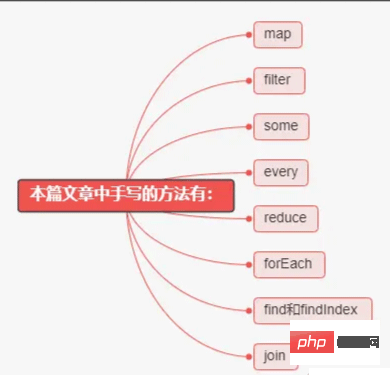
如果你还不知道数组实例中迭代方法有什么区别,可以看下面这张图:
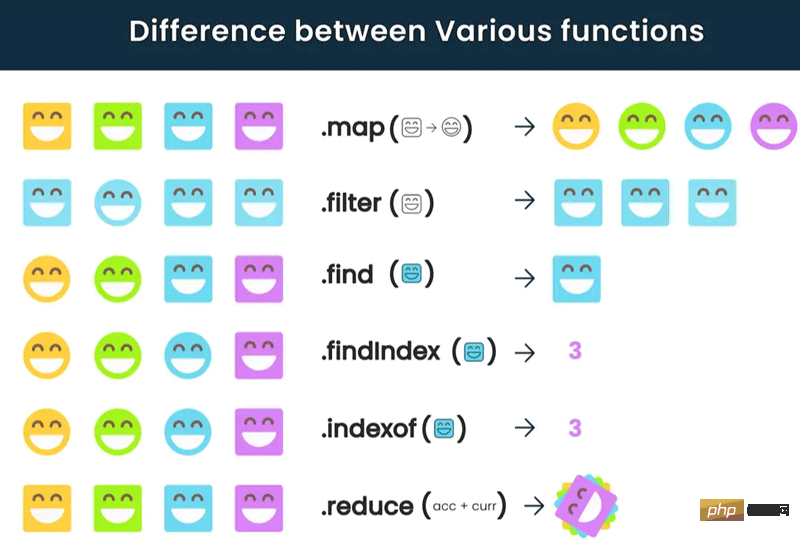
这个方法会返回一个新的数组,数组中的每一项都是执行过map提供的回调函数结果。
实现代码如下:
const map = (array, fun) => {
// 类型约束
if (Object.prototype.toString.call(array) !== '[object Array]')
throw new TypeError(array + ' is not a array')
if (typeof fun !== 'function') throw new TypeError(fun + ' is not a function')
// 定义一个空数组,用于存放修改后的数据
let res = []
for (let i = 0; i < array.length; i++) {
res.push(fun(array[i]))
}
return res
}
// 测试
let res = map([1, 2, 3], item => {
return item * 2
})
console.log(res) // [ 2, 4, 6 ]登录后复制这个方法会返回一个新的数组,数组中的值是满足filter提供的回调函数的值,
实现代码如下:
const filter = (array, fun) => {
// 类型约束
if (Object.prototype.toString.call(array) !== '[object Array]')
throw new TypeError(array + ' is not a array')
if (typeof fun !== 'function') throw new TypeError(fun + ' is not a function')
// 定义一个空数组,用于存放符合条件的数组项
let res = []
for (let i = 0; i < array.length; i++) {
// 将数组中的每一项都调用传入的函数,如果返回结果为true,则将结果push进数组,最后返回
fun(array[i]) && res.push(array[i])
}
return res
}
// 测试
let res = filter([1, 2, 3], item => {
return item > 2
})
console.log(res) // [ 3 ]登录后复制该方法会判断数组中的每一项,如果有一项满足回调函数中条件就返回true都不满足则返回false。
实现代码如下:
const some = (array, fun) => {
// 类型约束
if (Object.prototype.toString.call(array) !== '[object Array]')
throw new TypeError(array + ' is not a array')
if (typeof fun !== 'function') throw new TypeError(fun + ' is not a function')
let flag = false
for (let i of array) {
if (fun(i)) {
flag = true
break
}
}
return flag
}
let res = some([1, 2, 3], item => {
return item > 2
})
console.log(res) // true登录后复制该方法会判断数组中的每一项,如果所有项满足回调函数中条件就返回true否则返回false。
实现代码如下:
const every = (array, fun) => {
// 类型约束
if (Object.prototype.toString.call(array) !== '[object Array]')
throw new TypeError(array + ' is not a array')
if (typeof fun !== 'function') throw new TypeError(fun + ' is not a function')
let flag = true
for (let i of array) {
if (!fun(i)) {
flag = false
break
}
}
return flag
}
let res = every([1, 2, 3], item => {
return item > 0
})
console.log(res) // true登录后复制该方法会让数组中的每个元素执行我们提供的回调函数,并将结果汇总返回,实现代码如下:
const reduce = (array, fun, initialValue) => {
// 类型约束
if (Object.prototype.toString.call(array) !== '[object Array]')
throw new TypeError(array + ' is not a array')
if (typeof fun !== 'function') throw new TypeError(fun + ' is not a function')
let accumulator = initialValue
for (let i = 0; i < array.length; i++) {
accumulator = fun(accumulator, array[i], i, array)
}
return accumulator
}
const arr = [1, 2, 3]
console.log(arr.reduce(v => v + 10, 10)) // 40
console.log(reduce(arr, v => v + 10, 10)) // 40登录后复制这个方法比较简答了,就是遍历数组方法,数组中的每一项都执行回调函数,实现代码如下:
const forEach = (array, fun) => {
// 类型约束
if (Object.prototype.toString.call(array) !== '[object Array]')
throw new TypeError(array + ' is not a array')
if (typeof fun !== 'function') throw new TypeError(fun + ' is not a function')
for (let i of array) {
fun(i)
}
}
let res = forEach([1, 2, 3], item => {
console.log(item)
})登录后复制这两个方法比较类似,一个返回元素,一个返回元素的索引,这里就编写一个,实现代码如下:
const myFind = (array, fun) => {
// 类型约束
if (Object.prototype.toString.call(array) !== '[object Array]')
throw new TypeError(array + ' is not a array')
if (typeof fun !== 'function') throw new TypeError(fun + ' is not a function')
let res
for (let i = 0; i < array.length; i++) {
if (fun(array[i])) {
res = array[i]
}
}
return res
}
// 测试
let res = myFind([1, 2, 3], item => {
return item > 2
})
console.log(res) // 3登录后复制该方法可以将数组中的所有元素根据指定的字符串进行拼接,并返回拼接后的字符串,
实现代码如下:
const join = (array, separator = ',') => {
// 类型约束
if (Object.prototype.toString.call(array) !== '[object Array]')
throw new TypeError(array + ' is not a array')
if (typeof separator !== 'string')
throw new TypeError(separator + ' is not a string')
let res = array[0].toString()
for (let i = 0; i < array.length - 1; i++) {
res += separator + array[i + 1].toString()
}
return res
}
// 测试
let res = join([1, 2, 3], '-')
console.log(res) // 1-2-3登录后复制【相关推荐:javascript视频教程、web前端】
以上就是归纳整理JavaScript数组实例的9个方法的详细内容,更多请关注zzsucai.com其它相关文章!
