所属分类:php教程
效果图
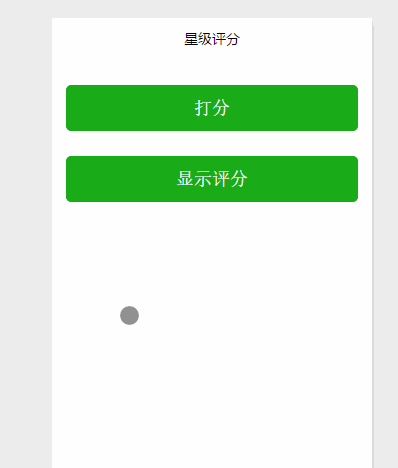
程序员必备接口测试调试工具:立即使用
Apipost = Postman + Swagger + Mock + Jmeter
Api设计、调试、文档、自动化测试工具
后端、前端、测试,同时在线协作,内容实时同步
wxml
登录后复制wxss
.star-image{
position: absolute;
top: 50rpx;
margin-left: 100rpx;
width: 100rpx;
height: 100rpx;
src: "/images/icon/star-no.png";
}.item{
position: absolute;
top: 50rpx;
width: 100rpx;
height: 100rpx;
}登录后复制js
//index.js
var app = getApp()
var count = 0;
Page({
data: {
stars: [0, 1, 2, 3, 4],
normalSrc: '/images/icon/star-no.png',
selectedSrc: '/images/icon/star-full.png',
halfSrc: '/images/icon/star-half.png',
key: 0,//评分
status:'', //0未课评 1已课评 }, /**
* 生命周期函数--监听页面加载 */
onLoad: function (options) {
console.log(options.status) }, /**
* 点击左边,半颗星 */
selectLeft: function (e) {
var key = e.currentTarget.dataset.key
if (this.data.key == 0.5 && e.currentTarget.dataset.key == 0.5) {
//只有一颗星的时候,再次点击,变为0颗
key = 0; }
count = key
this.setData({
key: key })
}, /**
* 点击右边,整颗星 */
selectRight: function (e) {
var key = e.currentTarget.dataset.key
count = key
this.setData({
key: key })
},
// 确定按钮
startRating: function (e) {
wx.showModal({
title: '分数',
content: "" + count,
success: function (res) {
if (res.confirm) {
console.log('用户点击确定') }
}
})
}
})登录后复制转自小程序组件之星级评分
以上就是小程序如何实现星级评分效果?(代码示例)的详细内容,更多请关注zzsucai.com其它相关文章!
