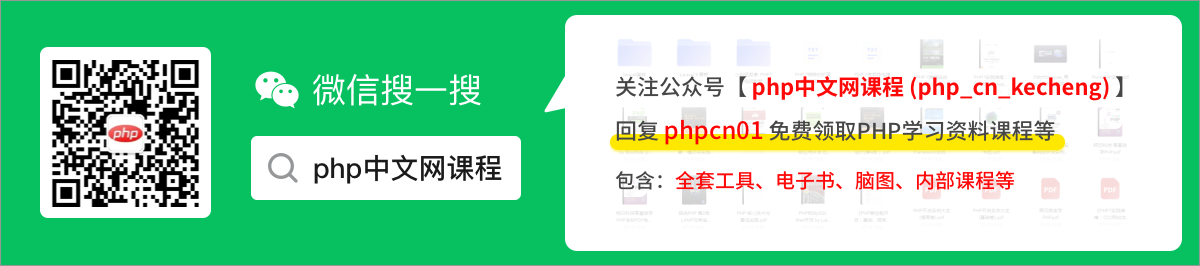所属分类:php教程

程序员必备接口测试调试工具:立即使用
Apipost = Postman + Swagger + Mock + Jmeter
Api设计、调试、文档、自动化测试工具
后端、前端、测试,同时在线协作,内容实时同步
推荐学习:python视频教程
JSON(全名:JavaScript Object Notation 对象表示法)是一种轻量级的文本数据交换格式,JSON的数据格式其实就是python里面的字典格式,里面可以包含方括号括起来的数组,也就是python里面的列表。
语法格式:{key1:value1, key2:value2,} 键值对形式(用冒号分开),对间用逗号连接
简单案例:JSON 对象
1 2 3 | { "name": "小明", "age": 18} |
复杂案例:JSON 数组
1 2 3 4 5 6 7 | { "student": [ {"name": "小明", "age": 11}, {"name": "小红","age": 10} ], "classroom": {"class1": "room1", "class2": "room2"}} |
1、json的键值对的键部分,必须用双引号"包裹,单引号都不行(所以如果在键中出现了关键字,也被字符化了),而js中对象没有强制要求(所以在键中不允许出现关键字)。
2、json的键值对的值部分,不允许出现函数function,undefined,NaN,但是可以有null,js中对象的值中可以出现。
3、json数据结束后,不允许出现没有意义的逗号,如:{"name":"admin","age":18,},注意看数据结尾部分18的后面的逗号,不允许出现。
正确的json格式如下:
1 2 3 4 5 6 7 | # 格式1:JSON 对象{"name": "admin", "age": 18}# 格式2:JSON 数组{ "student": [ {"name": "小明", "age": 18}, {"name": "小红", "age": 16}, {"name": "小黑", "age": 20} ]} |
错误的json格式如下:
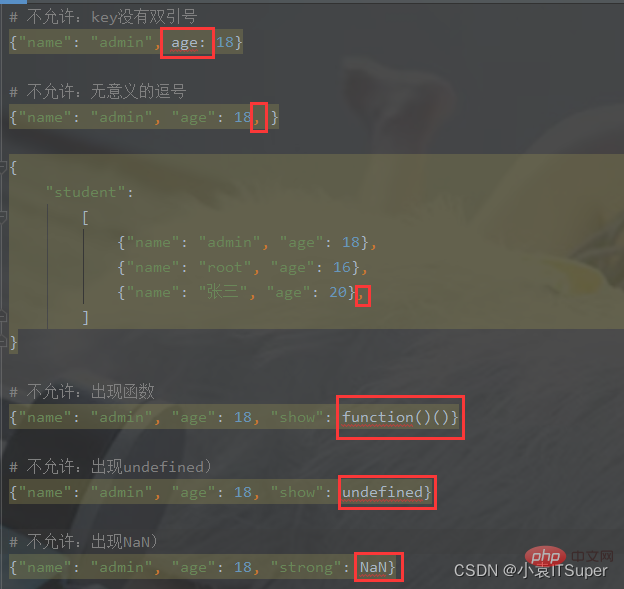
1、使用jsON字符串生成python对象(load)
2、由python对象格式化成为ison字符串(dump)
将数据从Python转换到json格式,在数据类型上会有变化,如下表所示:
| Python | JSON |
|---|---|
| dict | object |
| list, tuple | array |
| str | string |
| int, float, int- & float-derived Enums | number |
| True | true |
| False | false |
| None | null |
反过来,将json格式转化为python内置类型,如下表所示:
| JSON | Python |
|---|---|
| object | dict |
| array | list |
| string | str |
| number(int) | int |
| number(real) | float |
| true | True |
| false | False |
| null | None |
json模块的使用其实很简单,对于绝大多数场合下,我们只需要使用下面四个方法就可以了:
| 方法 | 功能 |
|---|---|
json.dumps(obj) | 将python数据类型转换为json格式的字符串。 |
json.dump(obj, fp) | 将python数据类型转换并保存到son格式的文件内。 |
json.loads(s) | 将json格式的字符串转换为python的类型。 |
json.load(fp) | 从json格式的文件中读取数据并转换为python的类型。 |
将python数据类型转换为json格式的字符串。
语法格式:json.dumps(obj, *, skipkeys=False, ensure_ascii=True, check_circular=True, allow_nan=True, cls=None, indent=None, separators=None, default=None, sort_keys=False, **kw)
1 2 3 4 5 6 7 8 9 10 11 12 13 14 15 | >>> import json# Python字典>>> person = {"name": "小明", "age": 30, "tel": ["888888", "1351111111"], "isonly": True}>>> print(person){'name': '小明', 'age': 30, 'tel': ['888888', '1351111111'], 'isonly': True}>>> type(person)<class 'dict'# Python字典转换为json字符串>>> jsonStr = json.dumps(person) >>> print(jsonStr ){"name": "\u5c0f\u660e", "age": 30, "tel": ["888888", "1351111111"], "isonly": true}>>> type(jsonStr)<class 'str'> |
从上可以看出json格式和Python格式的区别在于:python格式打印输出是单引号,类型为dict。而json格式打印输出是双引号,类型为:str。True的开头大小写区别。
使用参数能让JSON字串格式化输出:
1 2 3 4 5 6 7 8 | >>> print(json.dumps(person, sort_keys=True, indent=4, separators=(',', ': '))){ "age": 30, "isonly": true, "name": "\u5c0f\u660e", "tel": [ "888888", "1351111111" ]} |
参数解读:
sort_keys:是否排序indent:定义缩进距离separators:是一个元组,定义分隔符的类型skipkeys:是否允许JSON字串编码字典对象时,字典的key不是字符串类型(默认是不允许)修改分割符类型:
1 2 3 4 | >>> print(json.dumps(person, sort_keys=True, indent=4, separators=('!', '-'))){ "age"-30! "isonly"-true! "name"-"\u5c0f\u660e"! "tel"-[ "888888"! "1351111111" ] |
文件操作:
1 2 3 4 | import jsonperson = {"name": "小明", "age": 30, "tel": ["888888", "1351111111"], "isonly": True}jsonStr = json.dumps(person)with open('test.json', 'w', encoding='utf-8') as f: # 打开文件 f.write(jsonStr) # 在文件里写入转成的json串 |
查看生成的新文件: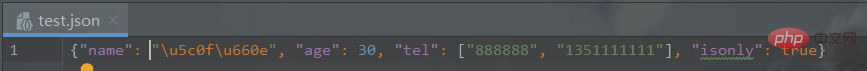
将python数据类型转换并保存到son格式的文件内。
语法格式:json.dump(obj, fp, *, skipkeys=False, ensure_ascii=True, check_circular=True, allow_nan=True, cls=None, indent=None, separators=None, default=None, sort_keys=False, **kw)
1 2 3 | import jsonperson = {"name": "小明", "age": 30, "tel": ["888888", "1351111111"], "isonly": True}json.dump(person, open('data.json', 'w')) |
查看生成的新文件: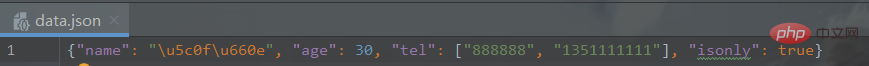
使用参数能让JSON字串格式化输出:
1 2 3 | import jsonperson = {"name": "小明", "age": 30, "tel": ["888888", "1351111111"], "isonly": True}json.dump(person, open('data.json', 'w'), sort_keys=True, indent=4, separators=(',', ': ')) |
再次查看文件: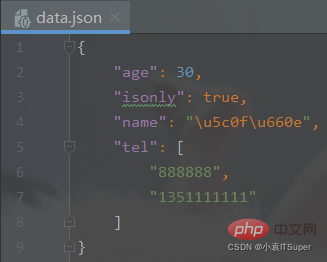
json.dumps和json.dump写入文件的区别:
.write()方法,只需要写那个字典,那个文件即可;而 dumps() 需要使用.write()方法写入。将json格式的字符串转换为python的类型。
语法格式:json.loads(s, *, cls=None, object_hook=None, parse_float=None, parse_int=None, parse_constant=None, object_pairs_hook=None, **kw)
1 2 3 | >>> import json# Python字典>>> person = {"name": "小明", "age": 30, "tel": ["888888", "1351111111"], "isonly": True}>>> print(person){'name': '小明', 'age': 30, 'tel': ['888888', '1351111111'], 'isonly': True}>>> type(person)<class 'dict'# Python字典转换为json字符串>>> jsonStr = json.dumps(person) >>> print(jsonStr ){"name": "\u5c0f\u660e", "age": 30, "tel": ["888888", "1351111111"], "isonly": true}>>> type(jsonStr)<class 'str'># json字符串再转换为Python字典>>> python_obj = json.loads(jsonStr)>>> print(python_obj){'name': '小明', 'age': 30, 'tel': ['888888', '1351111111'], 'isonly': True}>>> print(type(python_obj))<class 'dict'># 打印字典的所有key>>> print(python_obj.keys()) dict_keys(['name', 'age', 'tel', 'isonly']) # 打印字典的所有values>>> print(python_obj.values()) dict_values(['小明', 30, ['888888', '1351111111'], True]) |
文件操作:
1 2 3 4 5 | import jsonf = open('data.json', encoding='utf-8')content = f.read() # 使用loads()方法需要先读文件python_obj = json.loads(content)print(python_obj) |
输出结果: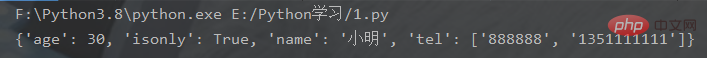
从json格式的文件中读取数据并转换为python的类型。
语法格式:json.load(fp, *, cls=None, object_hook=None, parse_float=None, parse_int=None, parse_constant=None, object_pairs_hook=None, **kw)
文件操作:
1 2 3 | import jsonpython_obj = json.load(open('data.json','r'))print(python_obj)print(type(python_obj)) |
输出结果: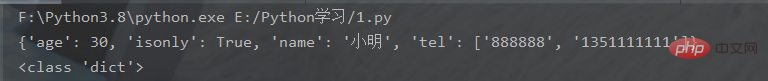
json.load() 和 json.loads() 区别:
loads() 传的是json字符串,而 load() 传的是文件对象
使用 loads() 时需要先读取文件在使用,而 load() 则不用
不管是dump还是load,带s的都是和字符串相关的,不带s的都是和文件相关的
记录工作中常用的一个小技巧
cmd控制台安装第三方模块:
1 | pip install xmltodict |
新建一个1.xml文件:
1 2 3 4 | <note date="23/04/2022"> <to>tom</to> <from>mary</from> <msg>love</msg></note> |
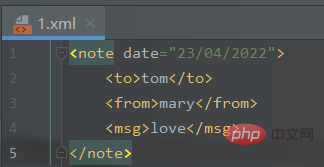
转换代码实现:
1 2 3 4 5 6 7 8 9 10 11 12 13 14 15 16 17 | import jsonimport xmltodictdef xml_to_json(xml_str): """parse是的xml解析器,参数需要 :param xml_str: xml字符串 :return: json字符串 """ xml_parse = xmltodict.parse(xml_str) # json库dumps()是将dict转化成json格式,loads()是将json转化成dict格式。 # dumps()方法的ident=1,格式化json json_str = json.dumps(xml_parse, indent=1) return json_strXML_PATH = './1.xml' # xml文件的路径with open(XML_PATH, 'r') as f: xmlfile = f.read() with open(XML_PATH[:-3] + 'json', 'w') as newfile: newfile.write(xml_to_json(xmlfile)) |
输出结果(生成json文件):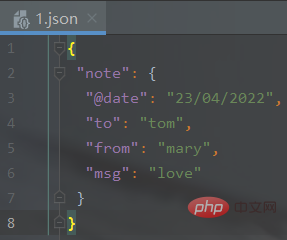
新建test.json文件:
1 2 3 4 5 6 7 8 9 10 11 12 | { "student": { "course": { "name": "math", "score": "90" }, "info": { "sex": "male", "name": "name" }, "stid": "10213" }} |
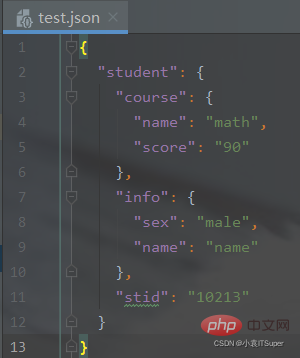
转换代码实现:
1 2 3 4 5 6 7 8 9 10 11 12 13 14 15 | import xmltodictimport jsondef json_to_xml(python_dict): """xmltodict库的unparse()json转xml :param python_dict: python的字典对象 :return: xml字符串 """ xml_str = xmltodict.unparse(python_dict) return xml_strJSON_PATH = './test.json' # json文件的路径with open(JSON_PATH, 'r') as f: jsonfile = f.read() python_dict = json.loads(jsonfile) # 将json字符串转换为python字典对象 with open(JSON_PATH[:-4] + 'xml', 'w') as newfile: newfile.write(json_to_xml(python_dict)) |
输出结果(生成xml文件):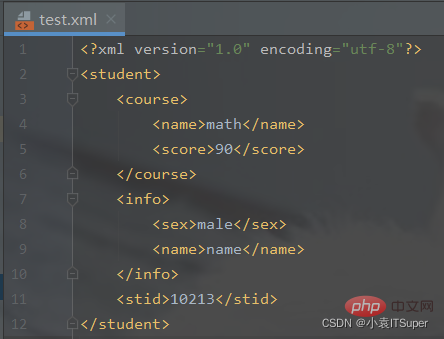
推荐学习:python视频教程
以上就是Python归纳总结之json标准库的详细内容,更多请关注zzsucai.com其它相关文章!