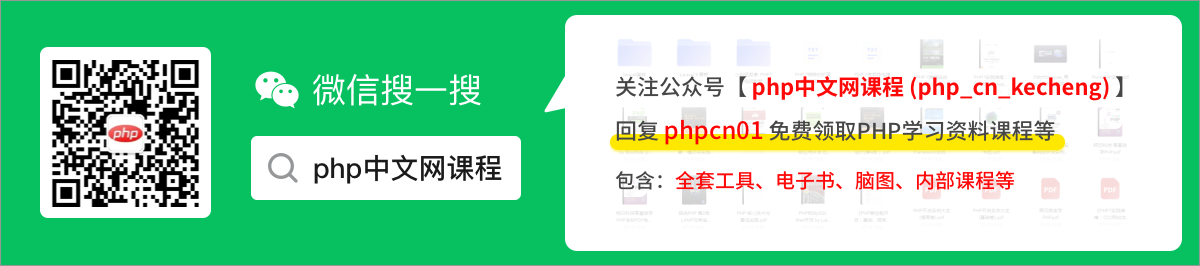所属分类:php教程
python读取excel表数据的方法:首先安装Excel读取数据的库xlrd;然后获取Excel文件的位置并且读取进来;接着读取指定的行和列的内容,并将内容存储在列表中;最后运行程序即可。

程序员必备接口测试调试工具:立即使用
Apipost = Postman + Swagger + Mock + Jmeter
Api设计、调试、文档、自动化测试工具
后端、前端、测试,同时在线协作,内容实时同步
python读取excel表数据的方法:
1、安装Excel读取数据的库-----xlrd
直接pip install xlrd安装xlrd库
#引入Excel库的xlrd import xlrd
2、获取Excel文件的位置并且读取进来
#导入需要读取Excel表格的路径 data = xlrd.open_workbook(r'C:\Users\NHT\Desktop\Data\\test1.xlsx') table = data.sheets()[0]
3、读取指定的行和列的内容,并将内容存储在列表中(将第三列的时间格式转换)
#创建一个空列表,存储Excel的数据
tables = []
#将excel表格内容导入到tables列表中
def import_excel(excel):
for rown in range(excel.nrows):
array = {'road_name':'','bus_plate':'','timeline':'','road_type':'','site':''}
array['road_name'] = table.cell_value(rown,0)
array['bus_plate'] = table.cell_value(rown,1)
#将Excel表格中的时间格式转化
if table.cell(rown,2).ctype == 3:
date = xldate_as_tuple(table.cell(rown,2).value,0)
array['timeline'] = datetime.datetime(*date)
array['road_type'] = table.cell_value(rown,3)
array['site'] = table.cell_value(rown,4)
tables.append(array)4、运行程序
if __name__ == '__main__':
#将excel表格的内容导入到列表中
import_excel(table)
#验证Excel文件存储到列表中的数据
for i in tables:
print(i)5、最终的运行效果如下:
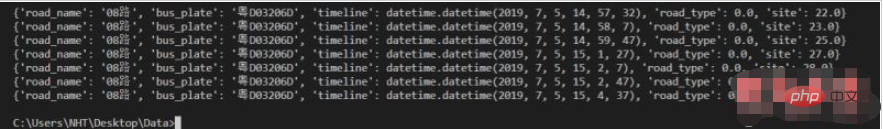
6、完整的程序代码:
import xlrd
from xlrd import xldate_as_tuple
import datetime
#导入需要读取的第一个Excel表格的路径
data1 = xlrd.open_workbook(r'C:\Users\NHT\Desktop\Data\\test.xlsx')
table = data1.sheets()[0]
#创建一个空列表,存储Excel的数据
tables = []
#将excel表格内容导入到tables列表中
def import_excel(excel):
for rown in range(excel.nrows):
array = {'road_name':'','bus_plate':'','timeline':'','road_type':'','site':''}
array['road_name'] = table.cell_value(rown,0)
array['bus_plate'] = table.cell_value(rown,1)
if table.cell(rown,2).ctype == 3:
date = xldate_as_tuple(table.cell(rown,2).value,0)
array['timeline'] = datetime.datetime(*date)
array['road_type'] = table.cell_value(rown,3)
array['site'] = table.cell_value(rown,4)
tables.append(array)
if __name__ == '__main__':
#将excel表格的内容导入到列表中
import_excel(table)
for i in tables:
print(i)更多相关免费学习推荐:python视频教程
以上就是python如何读取excel表数据的详细内容,更多请关注zzsucai.com其它相关文章!